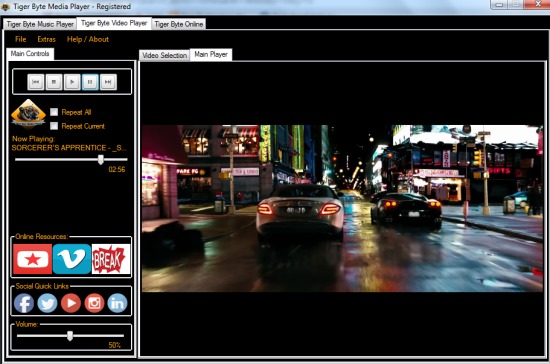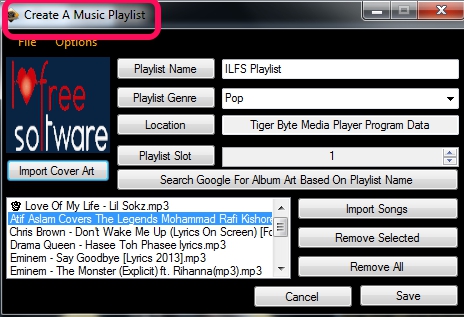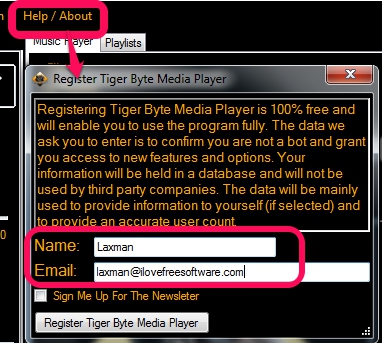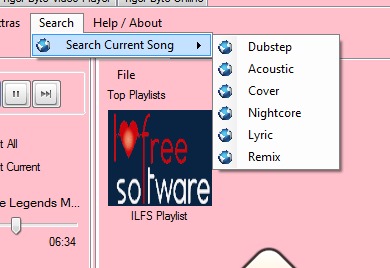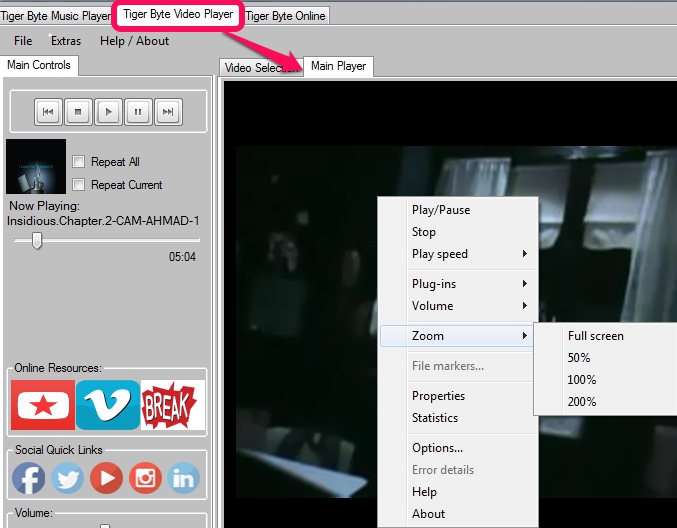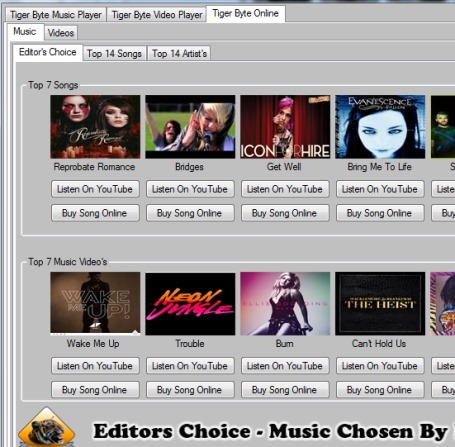Tiger Byte Media Player (beta) is a free media player that helps to play many supported audio video files and comes with a built-in radio player. Thus, you can play media files available on PC and can enjoy listening to many popular radio stations, right from your desktop. It provides separate sections to add audio and video files (avi, mp3, mp3, mpeg, wma, aif, etc.), create playlists, and play them. In comparison with many advanced media players, it comes up with a feature of searching different versions of current audio song online.
You can either search YouTube or Google search engine for song’s different versions (acoustic, nightcore, remix, etc.), if available. Thus, some of its features are really good. But still this beta version needs improvement, if this player is compared with feature rich media players. Such as, it should provide drag n drop support to add media files, take snapshots of video (like VLC media player), play animated gifs, ability to resize its interface, etc.
Some Key Features Present In This Free Media Player:
- A useful media player that lets you play many popular media formats.
- Audio and video players are available as different sections on its interface. So it will be easy for you to sort out audio video files and create separate playlists.
- Multiple audio video playlists can be created that will be available on its interface. For each playlist, you can add your own cover art.
- Built-In Radio player lets you play many popular radio stations divided by Genre (Pop, Rock, Classic, Jazz, etc.). Use Extras option to access the radio player.
- Very lightweight media player. Completely free to use.
- Multiple themes, like classic silver, black, Tiger byte, and more are available to change color of its interface.
Similar media players with extra features: ESFSoft Media Player, SysPlayer, and Blues Media Player.
How To Use This Free Media Player To Play Media Files?
Get this free media player using the download link present at the end of this review. Its zip file is 2.08 MB in size which you need to extract into a folder to run its setup file. After installing it, open it and register your product for free. Access Help/About option and register the product with your name and email id.
Now you will be able to add media files to play them with this audio video player. There are two main options available: Tiger Byte Music Player and Tiger Byte Video Player.
Tiger Byte Music Player helps to import multiple audio files from PC to its interface. File menu is used to import songs and create playlists. Apart from this, some basic controls (play, pause, next, previous) along with volume slider will be available to manage songs.
Some more options will be available in this music player that help to access radio player, search current song’s different versions (see the screenshot below) online with your default web browser. It shows results using YouTube or Google search engine. You can select any one using Settings.
Tiger Byte Video Player is useful to add supported video files to play. Just like its music player, this video player helps to create multiple playlists of video tracks of your choice. Same basic playback controls will be available to use. Moreover, right-clicking on playing video will let you adjust playing speed, access properties of video, zoom video screen, etc.
These are the most valuable options that you can use in this free media player.
Another option available just next to its video player is: Tiger Byte Online. Using this option, you can preview editor’s choice songs, top 14 official music and official artist songs of Tiger Byte Music Player. You can either listen to those songs online on YouTube or can buy them.
Conclusion:
Tiger Byte Media Player works quite fine with all features. Even if it is in beta mode, I didn’t find any trouble. However, to make it a more valuable media player, more features (as mentioned earlier) are expected. Overall I can say, it is more than a simple media player and is worthy to try.