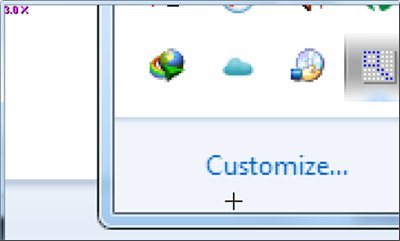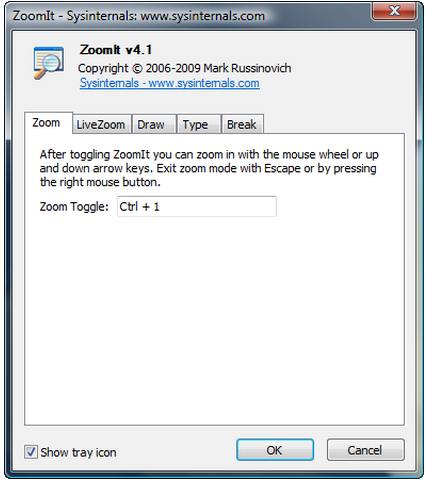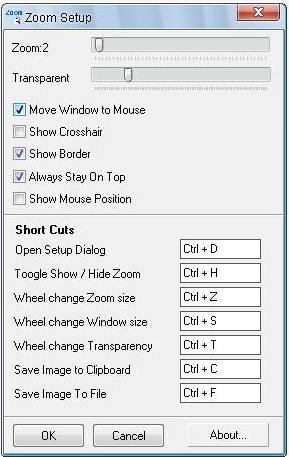Here, are 5 free screen magnifying software to magnify screen sections. These screen magnifier software lets you easily zoom in or magnify any 1part of your screen. Screen magnifiers prove to be a useful software for the people who give presentations and for people with impaired vision.
With the help of these screen magnifying software, the presentation givers can zoom in and highlight any section of the screen for making it clear to the viewers. Some of these Screen magnifiers even allow you to adjust the zoom size for zooming any part of the screen.
One Loupe
One Loupe is a free screen magnifier software that lets you zoom in or magnify screen sections or magnify any part of the screen. The zoom function present in this screen magnifier software is adjustable, so you can adjust it accordingly in order to view bigger text. Zoom factor and zoon range feature present in this free screen magnifier are also adjustable according to user preference. One Loupe is an easy to use screen magnifier software with simple controls. When you launch One Loupe, your mouse cursor turns into magnifier in a rectangular shape. This rectangular magnifier can be resized with the right, left, up, and down keys. One Loupe is really helpful for users with impaired vision.
Read more about One Loupe or try it here.
ZoomIt
ZoomIt is another free screen magnifying software which helps you to magnify screen sections. With the help of ZoomIt you can even draw on the screen. ZoomIt is quite useful for the users who give presentations. Using ZoomIt, users can zoom a particular section or a part of their presentation that appear on their screen. Users can even draw anything on the screen for explaining more clearly about the presentation. Once you launch ZoomIt, it runs in your system tray. Press your hotkey combination in order to bring up the zoom window. The Zoom window which appears will move along with your mouse cursor. so in this way you can easily zoom in of magnify screen.
Read more about ZoomIt or simply try it here. Don’t forget to check out zoom.it to zoom online images, webpages and PDF files.
ClZoom
ClZoom is a free zooming software which helps you to zoom or magnify screen sections. Clzoom allows you to easily zoom and enlarge the pixels to 16x times. Clzoom is a small in size software which consist of a single screen with magnified region which can be even enlarged to full-screen. Clzoom even allows you to use the mouse wheel in order to increase or decrease the magnification. ClZoom does not require any kind of installation, you can simply download it and run it.
Read more about Clzoom or try it here.
Smart Zoom
Smart Zoom is a free magnifying software that lets you zoom or magnify Screen section. This software to magnify screen even allows you to select the zoom level according to your preference from one up to fifty times. When you launch Smart Zoom, an icon of Smart zoom appears in the taskbar. In order to zoom or magnify the any part or section of a window, you need to click the system tray icon and this makes the Smart Zoom window appear on the screen. You can even change the zoom size using your mouse wheel. Transparency level of zoom window is also adjustable up to 100%.
Read more about Smart Zoom or try it here. You would also like to check out AutoScreenRecorder reviewed by us.
Virtual Magnifying Glass
Virtual Magnifying Glass is an open source screen magnifying software to magnify screen sections. This screen magnifier is small in size, as it comes in a file size of 1.2 MB. When you launch this free magnifying tool, an icon of this tool appears in the system tray, so you can easily control and configure several settings with the help of options that appear when you right click the system tray icon. You can adjust the lens height and width in pixels according to your preference. Virtual Magnifying Glass even allows you to set the hotkey combinations to bring up the magnifying window. This tool also lets you choose the magnification starting from 1x to 16x.
Read more about Virtual Magnifying Glass or try it here.
So, these were some of the best screen magnifying software that we came across. All of these are simple to use, and differ only in terms of features provided; like level of zoom. Try these out, and see which one serves you best.