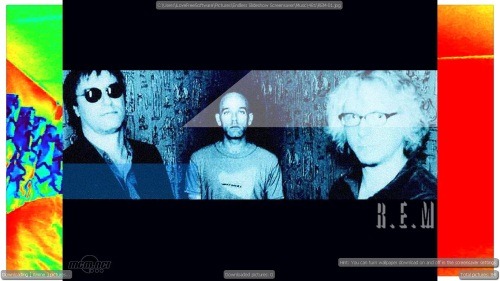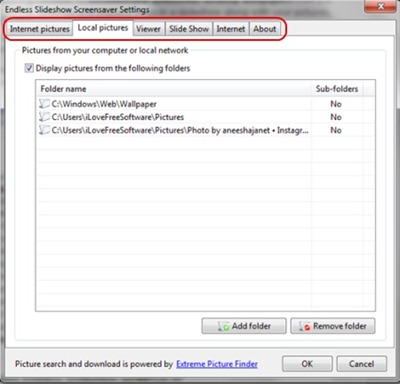Endless Slideshow Screensaver is a free screensaver software. It is compatible with Windows only. The main function the software performs are displaying all your photos from local network in a slideshow with special customizable effects.
The other unique feature is that it automatically downloads desktop wallpapers from the internet during the slideshow and shows them as a slideshow screensaver along with your other photos. You have the freedom to choose from the various categories as to which ones you want the software to download. Rest will be done by the software itself.
The screenshot below shows a slideshow image:
Enjoy Slideshow Screensaver With Automatic Downloading Of Wallpapers:
This endless slideshow screensaver will enhance your screensaver options. Normally, there are only few screensaver options. This software provides you with endless wallpapers as screensavers which you can see in slideshow. So after you have successfully installed this software, right click on your desktop. Go to personalize option. There in the screensaver option you will find choose endless slideshow.
See the screenshot below to get an idea:
Once you choose the Endless slideshow option, click on the settings to customize screensaver according to your choice. There are many tabs in the settings page, each for different purposes.
Have a look at the settings page below:
The first one is Internet pictures, which shows all the categories of photos you want the software to download. You can check on the checkbox according to your preference.
Then clicking on the local pictures tab, you can add the folder you want the pictures to be taken for the slideshow.
The viewer tab allows you to customize background colour, picture size, picture rotation, file filters etc. There are many options for you to choose from. It will surely give your screensaver a new look.
The Slideshow option has a lot of effects which you can choose from. Just check on the checkbox at the left hand side of the interface. The slideshow will work according to the effects chosen. There is also an option for choosing the transition duration, customizable delay between pictures etc.
The Internet option asks you about your internet preferences, where you want the downloaded pictures to be saved. Also you can set the number of pictures you want the software to download in a day.
This is more or less what the software offers.
Features Of Endless Slideshow Screensaver Software:
- Displays your photos from local network in slideshow mode.
- Downloads photos from internet during the slideshows and shows them in the slideshow with your pictures.
- Customize transition duration, delay between pictures, background etc.
- Free of cost.
- You can pause and resume the slideshow.
- You can navigate the slideshow using the arrow keys.
You can refer to the link at the end of this article to download the setup. Just follow the installation wizard and the software would be successfully installed in your system.
Conclusion:
It is a nice software for slideshow purposes. The wide range of custom options make it viable, as you can change it anytime. Plus you will get wallpapers downloaded in your system without any effort. However the glitch is that the photos can be downloaded from infected sites as well, as there is no control over the source. So be a little careful before downloading!