Here are 5 free software to decode resistor color codes. These free software can calculate resistor codes after you specify the color of the bands printed on them. Using these software, you can calculate resistance of 4, 5, and 6 band resistors. Some of the following software also comes with other tools as well and you can also get the resistor colors by the value of the resistance you provide. And if you want to export the result to a file, then some of the mentioned software can also do that for you.
Though, you can decode resistor codes with the help of the color coding table, but there may be situations in which you have to calculate the resistance of many resistors. Calculating resistor codes one by one using the color table can be quite difficult. That’s where these free software come in handy.
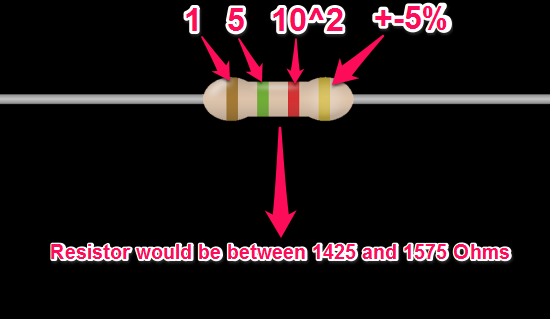
Let’s see, what are free software to decode resistor codes and what it take to use them.
Free Software to Decode Resistor Color Codes: Electronics Assistant
Electronics Assistant is one of the best free software to decode resistor color codes. It comes with various built in features and tools to calculate various electronics and electrical circuits related problems. One of such tools is Resistor Code Calculator. Using this tool of the software, you can specify the order of the colors of various bands of the resistor and get the corresponding result. Currently, Electronics Assistant allows you to decode color code of 4 or 5 band resistors. And the best thing that I like about this freeware is that, you can also export the result to a TXT file. The file that you export contains all the parameters that you set for a resistor and the calculated result.
Electronics Assistant is quite simple to use. Here’s how to use it to decode resistor color codes.
Step 1: Download and install Electronics Assistant from the link given above. After that, open it up.
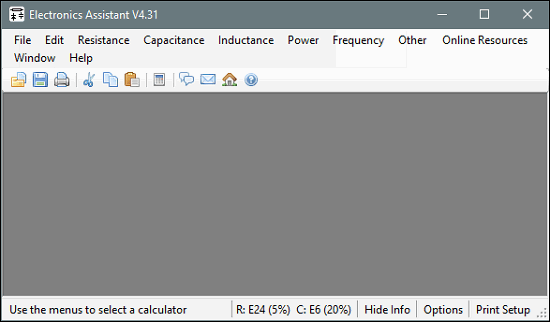
Step 2: Now, navigate to the Resistance menu and choose Resistance Code Calculator from it.
Step 3: The interface of the Resistance Code Calculator window will open up. Choose the type of the resistor that you want to decode.
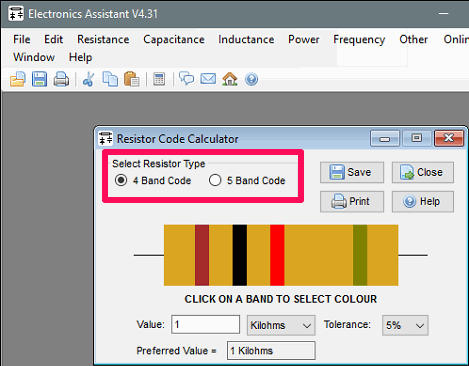
Step 4: Now, click on each band of the resistor to specify color for it. And when finished, you will see that it will place the result in the Value box.
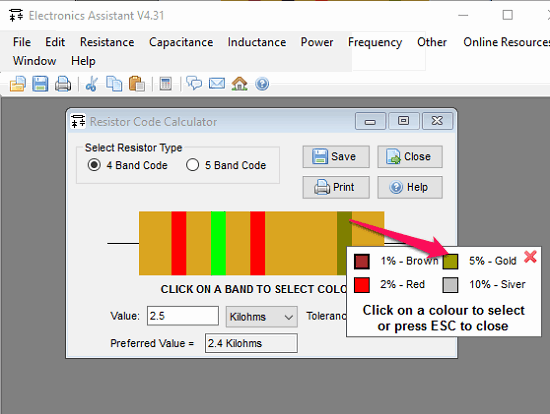
After going through the above steps you will get the exact resistance of the resistor whose color code you have specified. Also, you can calculate other values related to capacitors and inductors using the tools given in the various menu of the software. I find Electronics Assistant to be a very good software to decode resistor codes. And if you think it suits your need, then you may give it a try.
Resistor Color Coder
Resistor Color Coder is a free software to decode resistor color codes. It has quite user friendly interface and within just a few clicks, you can easily calculate resistor color codes of 4 or 5 band resistors very easily. And the best part is that you don’t have to wait for the calculation result as it starts calculating values as you specify colors in it.
Getting started with Resistor Color Coder is fairly easy. Download it from the above link and go through the following steps.
Step 1: After installing the freeware, launch it. You will find its interface similar to the following screenshot.
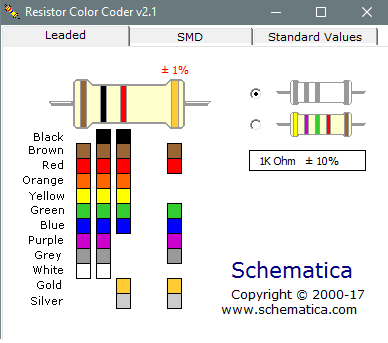
Step 2: From the top right side of its interface, specify the number of bands on the resistor that you have.
Step 3: Now, click on the corresponding color from the band in the order. After that, you will see the calculated resistance will appear in the box.
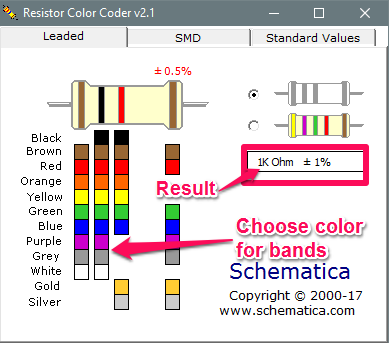
So, in this way you can decode any resistor code in seconds using Resistor Color Coder freeware. The order of the color codes is same as it should be, that is Band 1, band 2, multiplier, and Tolerance.
Resistor Colourcode Decoder
Resistor Colourcode Decoder is another free software to decode resistor codes. It can also decode color codes of 4 or 5 band resistors. And the best thing about this freeware is that you can do the reverse operation that is decoding numeric code to color code. For the user simplicity the developer has also added the resistance color chart to the software. Using the chart you can easily remind yourself the order of multiplier and colors in the resistor band very easily.
Getting started with Resistor Colourcode Decoder is fun. Just follow these simple steps.
Step 1: Download and install Resistor Colourcode Decoder freeware from the above link. After that, open it up.
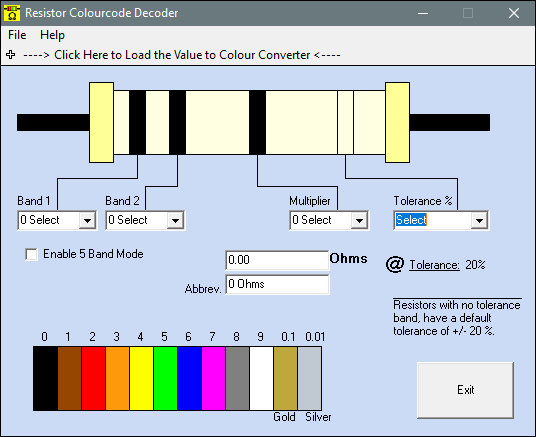
Step 2: Specify the number of bands that you want to use, by default the software is set to use 4 band resistor. You can check the Enable 5 Band Mode option to use 5 band resistor.
Step 3: Now, different drop downs are given corresponding to the each band of the resistor. Specify the color of the respective bands using the drop downs below them.
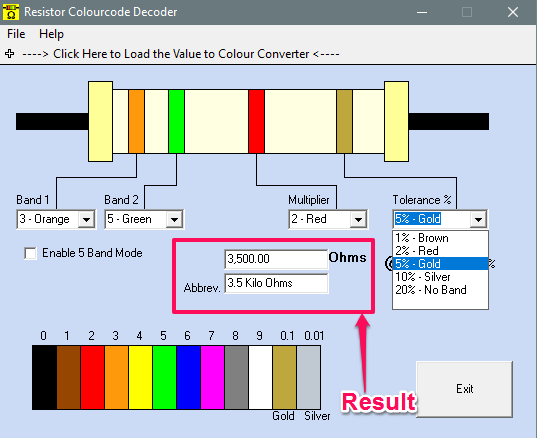
After you specify the tolerance color, the software will immediately place the result in the result box. Also, it shows the abbreviation of the calculated result.
Resistor Colour Code Solver
Resistor Colour Code Solver is another powerful software to decode resistor codes. It can decode color codes of resistors with 4, 5, and 6 band codes. And the result that it produces can be converted to Normal, Exponential, and in Units. Apart from converting color code to a numeric value, you can also convert numeric values to color code using the bottom half of the interface. It uses the diagrammatic representation of the resistor as you specify colors in it.
To get started with it, simply download and install it using the above link, and then follow these steps.
Step 1: Launch it from the desktop icon. Resistor Color Code Solver looks like as showing in the following screenshot.
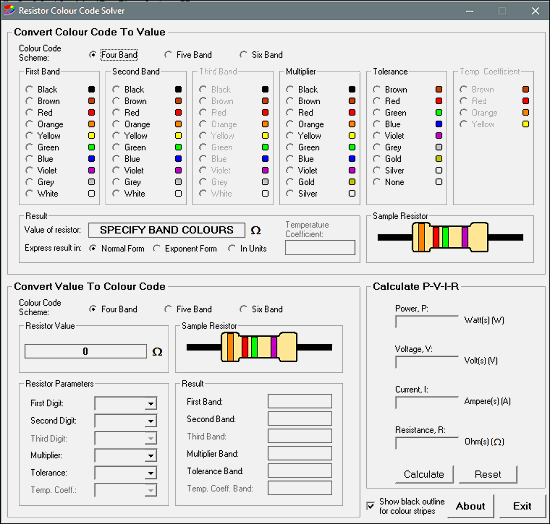
Step 2: Specify the number of bands using the options given at top of its interface.
Step 3: Now, specify the band colors in order using the list of color options given in order. You can see the below screenshot.
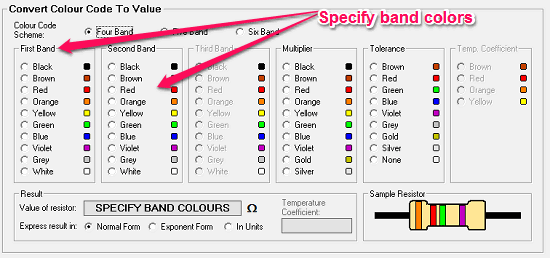
Step 4: After specifying the last color in the resistor band, you will see the calculated resistance will be placed in the Value of resistor box. Also, if you want to convert the result, then there are various option given, below the result textbox.
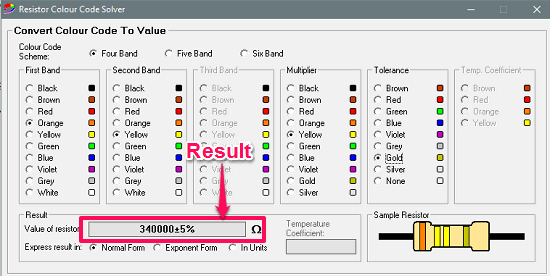
After going through the above mentioned steps, you can easily calculate the resistance of any 4, 5, 6 band resistor using the Resistor Colour Code Solver freeware.
Resistor Color Code Calculator
Resistor Color Code Calculator is a very good software to decode resistor color codes. Though, it can only decode color code of 4 band resistor, but you can use it to calculate some electrical related problems too. It comes with built in ohms law related values calculator and a small quiz to boost your color code decoding skills.
Resistor Color Code Calculator has organized its interface in such a way that anyone can use it easily. The interface is quite simple and you can provide color values to the software using the various drop downs that are given in the software.
To get started with it is fairly easy. The process of specifying the colors in it very similar to what I have explained in case of the above software. First, you have to assign the color code in the standard manner. Next, after specifying the tolerance, simply hit the Calculate button. You will see the calculated value will be placed in the result box which is present at the bottom of the software. You can see the below screenshot, showing Resistor Color Code Calculator in action.
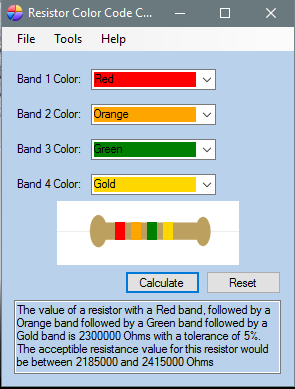
Resistor Color Code Calculator has some other tools also, you can find them in Tools menu of the software. There is also a small quiz available in the tools menu to improve your color coding skills.
Closing Words
These were some pretty awesome software to decode resistor color codes. These free software makes it very easy to calculate the resistor color codes and give the correct answer in just a few seconds. Some of these software can also do other types of calculations based on resistors or capacitors. So, depending on what suits your needs, here is the list of available free software to decode resistor color codes. I have already mentioned their features in the context of each one of the. So, go ahead and give them a try and share your thoughts with me in the comments down below.