IsoRenderer is a free downloadable application that enables you to render 3D models in an Isometric perspective. At the time of writing this article, the tool offers support only for OBJ files and is available for Windows and Linux operating systems.
An Isometric drawing or projection is a method by which you can represent 3D objects in two dimensions. This technique is widely used by engineers, technical illustrators etc. to provide the illusion of depth with a precise presentation of the main dimensions of an object. In an Isometric projection, these dimensions appear parallel to the coordinate axes and the angle between any two of the axes is 120 degrees. Isometric projections are widely popular as it is much easier to learn them as compared to developing skill and proficiency in 3D drawing.
Features:
- Outline: IsoRenderer allows you to change the size and color of the outline of the projection.
- Color palette: You can choose a color palette such that the final rendered image uses only the colors that are present in the palette.
- Resolution: Using the values at the top of the windows, you can change the resolution of the rendered image.
- PNG export: The final rendered image can be saved in the PNG format.
Working:
1. Click here to download IsoRenderer for Windows or Linux. Since it is a portable application, no installation is required. Just launch the application by running its executable file IsoRenderer.exe.
2. Click on File | Open at the top left of the window and upload a 3D model from your computer in OBJ format.
3. You will observe that it gets immediately converted to an isometric projection on the screen.
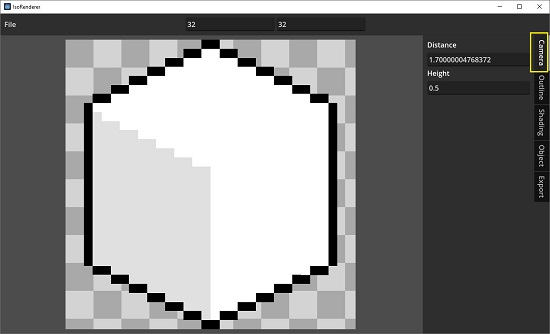
4. Click on the ‘Camera’ tab at the right edge of the interface to change the values of the Distance and Height. You can use the values at the top of the window to alter the resolution of the drawing.
5. Click on the ‘Outline’ tab to configure the color and size of the outline.
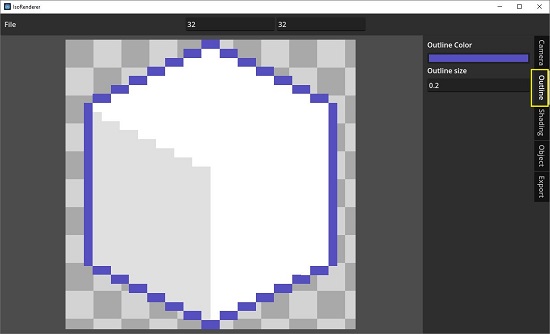
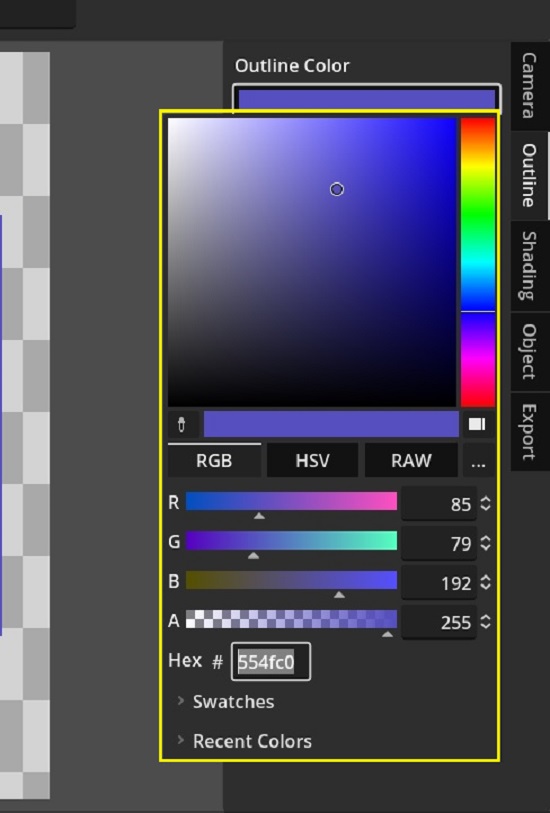
6. To modify the shading, click on the corresponding tab and choose any color palette that you desire.
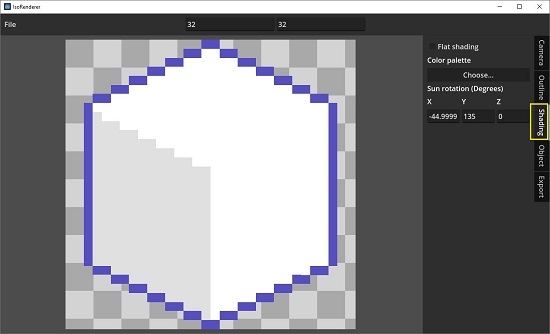
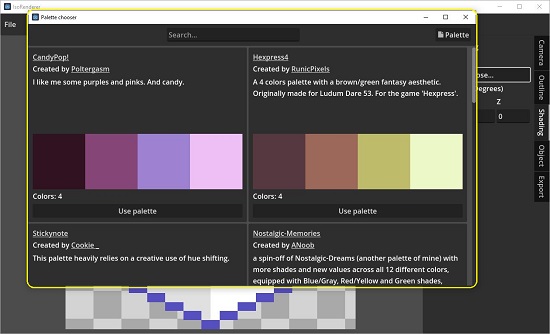
7. To rotate the drawing by any angle, click on the ‘Object’ tab and type the angle in degrees.
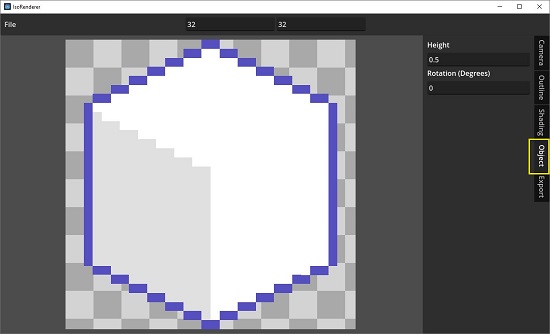
8. When you are through with all the above steps, click on File | Export to save your isometric projection in the PNG file format.
Closing Comments:
IsoRenderer is a prototype application and hence the quality of the isometric projection is just okay. It doesn’t always function as expected and I could observe a few bugs in its execution as I was testing a couple of OBJ models. You can go ahead and try it out on your own. Do tell us what you feel about it.
Click here to download IsoRenderer.