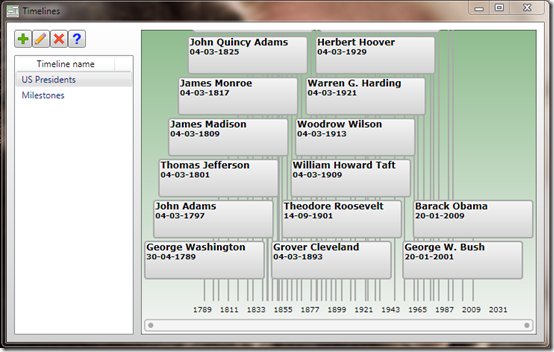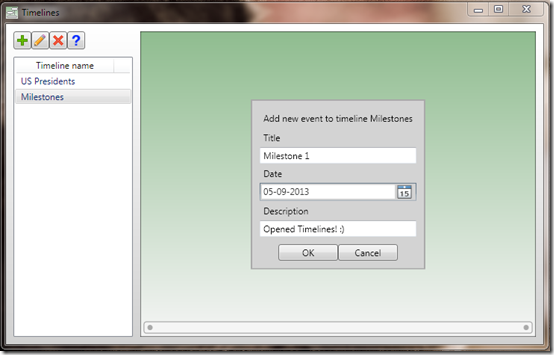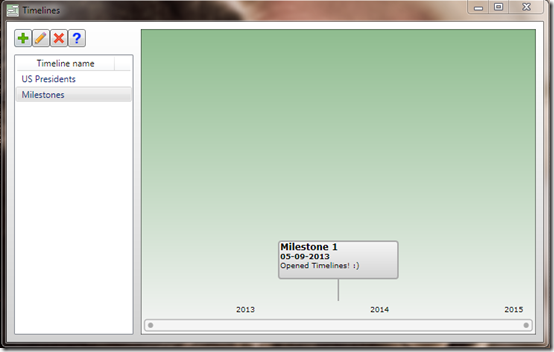Timelines is a free software to create timelines. It holds true to its names by creating a simple, readable Timeframe of events or particular milestones, occurrences etc., over any given period of time. The time frame is provided by the user and you may add nearly as many landmarks/checkpoints for any year and date.
This is a pretty basic software that lets you quickly create timelines for seminars or presentations. However, it lacks basic features, like, you cannot save created timeline as an image or provide custom background for timeline. But it is a pretty good software if you want to quickly create a timeline, without much hassle.
Features of this free software to make timelines:
The interface of Timelines is fairly simple. It is a portable, lightweight software that can be extracted and is easy to use once the executable file is accessed. Once opened, the program displays any previously saved timelines within the logs and shows it to the user. There is only one basic format for viewing and one very simple style of view. To the left are the list of saved Timelines for you to open and edit. Once you create a new timeline, the progress is automatically saved when you close the program. Years are represented at the bottom and various indexes are made where notable events and such are prescribed in the form of text bubbles.
The usability is fairly straightforward since there is no sort of customization option available. The message bubble can only allot a single text headline, along with the date and a small description about the date. Double clicking on any part of the area will bring out a pop-up and you can enter your desired date and event. Once the fields are filled up, a new text bubble appears on the Timeline. This way, you can add various incidents to the timeline and build up to consecutive bookmarks for events. You can create a more comprehensive list once you keep adding to the timeline and it becomes more and more filled up.
Conclusion
This is a very basic software that is simple to use and apply to your daily life whenever you would like to keep in memory an event or certain milestone. And that is as far as it gets. There is no option to save it as an image file to share on websites or such. There are no options to change the background colour or even the text bubble colour. The program does not let you attach pictures to the text bubbles as well. Once the whole timeline is framed, it looks dull and doesn’t really stand out. This software is mainly meant as a desktop utility tool and not as a memo or personal diary where you can set it the way you would like. For quick representation of a timeframe, this is a fast and easy way during presentations or seminars. For another taste of the same application, checkout Timeline or Office Timeline for a more customizable user interface experience. If you are looking for a basic, non-flashy calendar tool, this software is for you.
Get it here.