Gemoetria is a free software to visualize and solve problems in solid geometry. The software comes with its own set of geometry problems which are distributed in it according to various levels. There are total four such levels and have some geometrical problems in each one of them. You can start solving them one by one and you can also check whether your answer is correct or not. You will find various tools in the software which will help you solve a geometry problem.
Gemoetria works in a browser and it works pretty smoothly. It offers you various tools, like angle calculator, measuring tools, toggle wireframe, locking a problem, drawings, perpendicular, and many others. You can make use of these tools when you are solving the problem. There is a notepad that you can use to write down various measurements or do rough calculations.
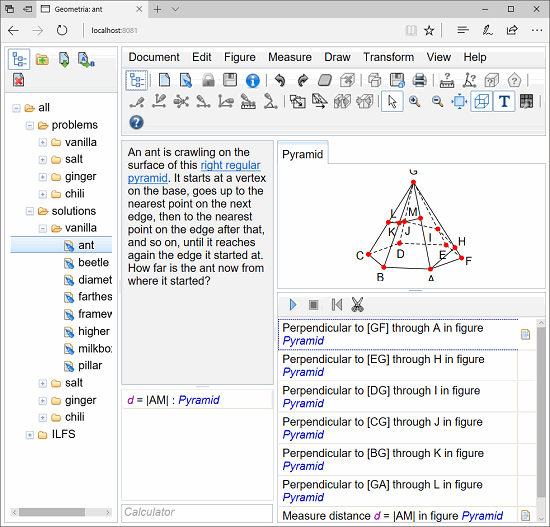
If you are a Mathematics enthusiast, then you can try out some Mathematics Software. Also, you can use some websites to learn geometry and some software to draw geometry models. But, the software that I have explained here will let you solve some problems related to solid geometry.
How to use this Software to Visualize and Solve Problems in Solid Geometry?
Geometria is a cross-platform software that you can use in Windows as well as Linux. It comes with various built-in features that you will like. The geometry problem that it asks is in a 3D model and supports zoom, pan, like features to visualize it. Also, you will find various tools in this software to assist the problem-solving in solid geometry.
This software makes a virtual server on your PC and then you can run it in a browser. The built-in problems in the software are from beginner to advanced levels. The software will make it pretty easy to boost up your problem-solving skills in solid geometry.
Here are some easy steps to use this software to visualize and solve problems in Solid geometry:
Step 1: Open the folder that you have downloaded from its homepage using the link given at the end. Locate the “Startup.exe” file and launch it. The server will be started and you can launch the software using the tray icon of the server. See the below screenshot.
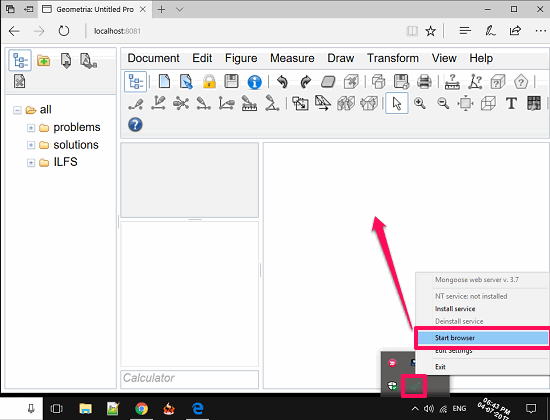
Step 2: After it has loaded in the browser, you can start using it. On the left side of the software, you will see the list of problems in four different categories. The four categories are Vanilla, Salt, Ginger, and Chili.
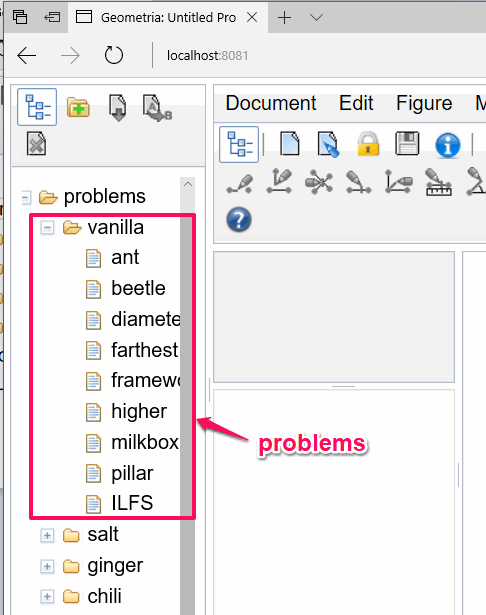
Step 3: You can use the various tools from the toolbar of the software, which are:
- Length Measuring tool
- Angle Measuring Tool
- Compute Area
- Compute Volume:
- Join Points
- Draw Perpendicular
- Intersect Lines
- Lay Off Angle
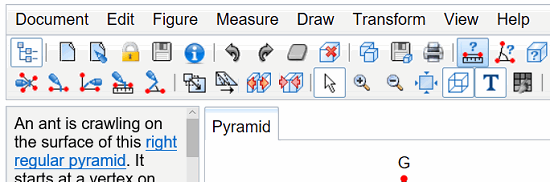
Step 4: You can use the tools and the notepad given at the left side of the software. You can use it to note down various readings and variables and do rough calculations.
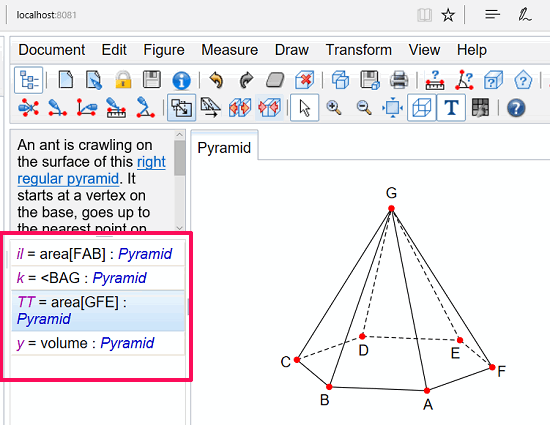
Step 5: Finally, when you have solved a particular problem, then you can see the real answer to the problem. However, you will not be able to make changes in the answer to the problem that it will show. To view the answer, use Document > Show Answer option and it will show you the answer which is explained step by step.
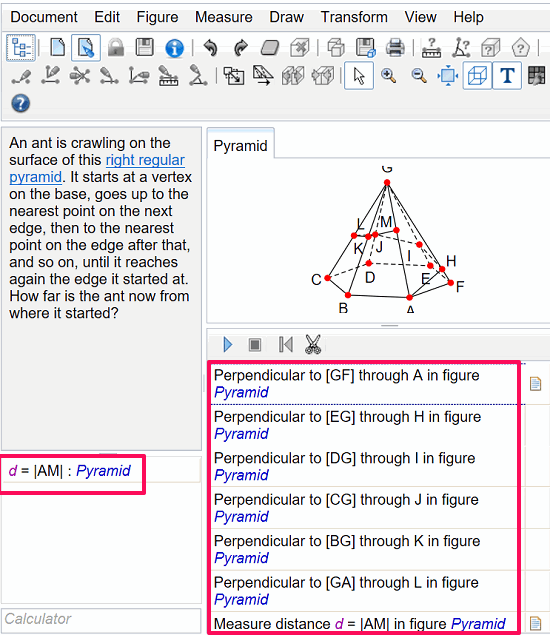
This is how you can easily use this software to visualize and solve problems in solid geometry. And Geometria software makes it pretty easy to do that. You can use the software to boost up your skills. However, you cannot add your own problem in it. And that’s a bit disadvantage of the software.
Closing Words:
Geometria freeware makes it pretty easy to visualize and solve problems in solid geometry. You can use the built-in problems in the software to using the tools that it has provided. So, if you are learning geometry related stuff, then you can try out this software.