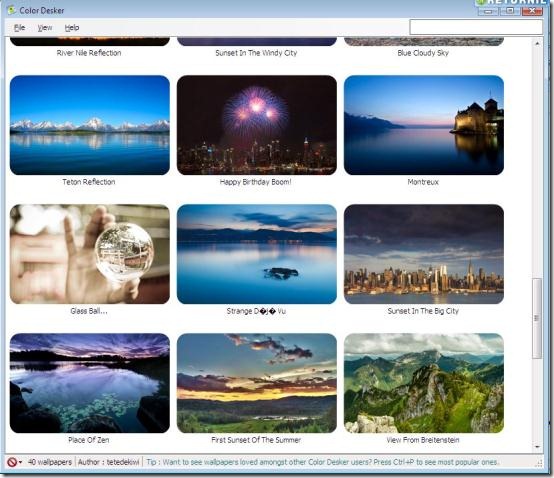Color Desker is a free automated wallpaper changer for Windows PC with dynamic content that keeps desktop fresh. New wallpapers automatically appears in the software over the specified period of time. For this, you need to instruct the program to shift wallpaper from one to another automatically after every 5, 10, 15 or 60 minutes. Else, you can physically shift desktop background to another one by pressing Ctrl + Shift + W.
In case you want to keep single wallpaper for long period of time, you need to right-click on the particular wallpaper and click on “set it as desktop background”.
All photos come in high-resolution that fit nicely on a HD computer monitor. This free wallpaper changer downloads wallpaper regularly from the Internet. These images are then displayed in the application interface where they can either be selected manually or automatically.
In addition, Color Desker has the ability to rate wallpapers which means that you can love or hate the wallpapers. For this, you need to right-click on the wallpaper and open a context menu with options to “love” or “hate” the wallpaper. Thereafter, you can rate directly.
You can check out our featured post on Wallpaper Changer.
Some key features of this Wallpaper Changer:
- Color Desker brings you the best wallpaper, regardless of the screen resolution.
- At the top of the Wallpaper changer window, find are the new updated wallpapers.
- As soon as you run the program, it will automatically update it with the new wallpapers.
- You need to configure this program in order to run while starting up with Windows.
- You can rate wallpapers by selecting either Love or Hate
However, in order to get accessed with Color Desker, you need to give few seconds to its download and install process.
Here is how to download Color Desker:
- Go onto the website linked below
- Click on “Download”
- Click on “ColorDesker” downloaded setup
- You will find three files in the folder.
- You need to click on the second file as shown below:
- Click on “Extract All” as the download is in a Zip format.
- Click on “Extract”
- You will soon find the three files extracted. Now, click on “ColorDesker” icon as shown:
- Click on “Run”
Yup..its done. Here is your Wallpaper Manager. Start playing around with beautiful wallpapers.
Color Desker icon appears in the system tray showing the total number of wallpapers available. By clicking on “view” menu of the app, you can select to show all wallpapers or to show least used option.
Create your own wallpaper with WallCast, free wallpaper changer reviewed by us.
In a nutshell, Color Desker is a beautiful way to manage wallpapers, keeping your desktop new and fresh. So what are you waiting for …go ahead and get it now. Its beautiful..!!