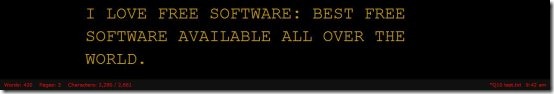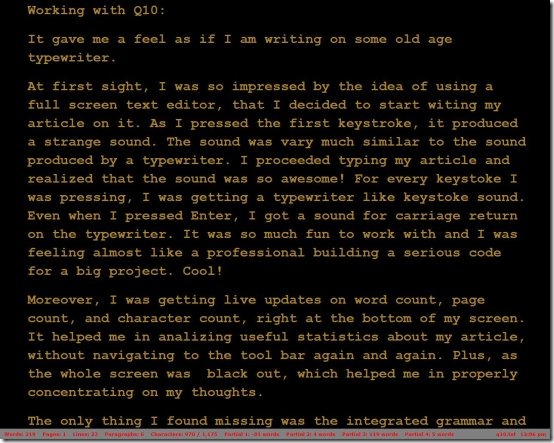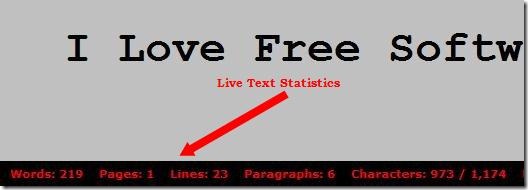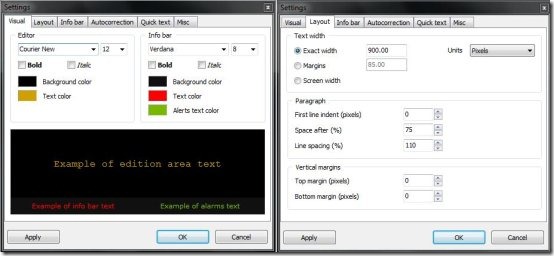Q10 is a free, full-screen text editor for Windows allows you to edit plain text files. This freeware text editor for Windows is very basic in nature, yet a powerful tool that lets you focus completely on your thoughts while writing.
Q10 is a full screen Windows text editor which black outs the whole screen to hide other tabs opened on your desktop screen so that you can concentrate completely on your thoughts. Unlike other text editors, it can generate old age typing sound effects for you. Moreover, the software gives you live statistics updates for character count, word count, line count, and much more. Apart from that, it also allows to make notes while writing text, and jump quickly to any of them.
Working With Q10 Text Editor For Windows:
At first sight, I was so impressed by the idea of using a full screen text editor, that I decided to start writing my article over it. As I pressed the first keystroke, I heard a strange sound. The sound was very much similar to the sound produced by a typewriter. I proceeded with my article and gradually realized that the sound was so awesome! For every keystroke, a typewriter like sound was generating. Even when I pressed Enter, I got a sound for carriage return on the typewriter. It was so much fun to work with such a different text editor freeware.
Moreover, I was getting live updates on word count, page count, and character count, right at the bottom of my screen. This helped me in analyzing useful statistics about my article, without navigating to the tool bar again and again. Plus, the whole screen got blacked out hiding the other opened tabs, which helped me to concentrate absolutely on thoughts while writing.
All in all, the typing effects, the fonts, the interface, and everything else was so different and unique. It gives you a feel of a professional, building a serious code for a big project. Cool! However, the only thing I found missing was the integrated spell checker. Unfortunately, it did not work in my case. But may be, it will work for you, as it is one of the in-built functionality of Q10.
Other text editors you can try out: Intype, EditPad Lite, and medit.
Key Features of Q10 Text Editor:
- Full Screen: Always works in full-screen mode and lets you concentrate properly on your work, without being distracted by other things on the screen.
- Live Updates on Text Statistics: Gives you live text statistics updates on character count, word count, line count, and much more.
- Customizable Text Fonts: You can change the font size, font style, and font color of your text.
- Customizable Paragraph Format: You can change the line spacing, paragraph spacing, page margins, and first line indentation.
- Portable: It’s a portable application and comes with an executable file that can be kept on a pen drive and can be taken anywhere.
- Timer alarm: It has a timer alarm function that shows the number of words you have written within a fixed time interval.
- Spell Check: It has an in-built spell checker which checks all the spelling mistakes you make, in one go.
- Notes: You can make notes by preceding any line with “..”. You can view all the notes in the current document and jump to any of them.
- Auto-correction: Auto correction is a feature by which you can make a list of most common errors that you think you can do and write their corrected forms, so that they can be automatically corrected at the time of typing.
- Quick Text: A quick and effective way of inserting frequently used texts. Here, you can make a list of all words or phrases that you use frequently in your text. Quick text, then insert these words or phrases in your text, anytime.
- Typing Sound Effects: It produces the most amazing typing sound effects and gives you a feeling as if you are working on a traditional type writer.
- Autosave: You can set Q10 to automatically save your text after a particular time period, or after you type specific number of paragraphs.
- Keyboard shortcuts: It provides various keyboard shortcuts for quick execution of many commands, like open file, save file, find and replace text, show settings, insert quick text,etc.
Also check out Glassy Writer, which is another similar full screen text editor.
The Final Verdict:
Q10 is a full-screen text editor for Windows that does simple things, but does them gracefully. If you are looking for a full screen Windows text editor, that too with a difference, then this might be the perfect solution for you.