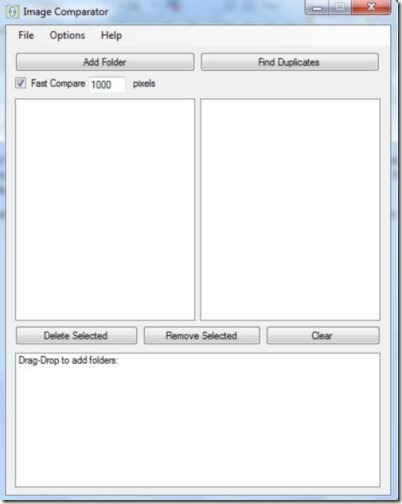Image comparator is free tool to find and delete duplicate images on your PC. This free tool to delete duplicate images provides an efficient search option pixel by pixel. In case there are two same images on your PC with different formats and different file sizes. Then this tool easily finds them and enables you to remove these duplicated images from PC.
Now, it’s not a difficult task to search for duplicates in each and every folder wasting time for searching out. One click removes duplicate images from your PC.
In case, if you have any difficulty in adding each and every folder, then you can easily drag and drop any folder to this short rectangular box.
Requirements: You must have .NET Framework 4.0 or higher to install this image comparator.
Supported File formats:
- JPG
- BMP
- PNG
- ICO
- GIF
- TIF
How To Use This Image Comparator:
- Download this tool to delete duplicate image files from your PC.
- Launch the application.
- Click on add folder or drag and drop any folder.
- Now click on “Find Duplicates”
- Then, a list of duplicated images would be shown.
- Select the image and then click on “Delete Selected”.
- You can even double-click and explore selected duplicate files.
Key features Of This Tool To Delete Duplicate Images Files:
- 100% free od cost.
- Easily finds and allows to remove duplicate images.
- Portable tool: No need of installation.
- Quick and handy tool to delete duplicate images.
- Supports multiple formats like PNG, GIF, TIF, ICO, BMP and JPG.
- Available in two different languages.
- Removes same files with different formats and size.
- Allows auto delete option for corrupt files.
How To Install Image Comparator on your PC:
- Visit the web page to download image comparator on your PC.
- Click on the download link.
- A zip file would be downloaded to your PC.
- Unzip the file format.
- Now, click on *.exe file and launch the program.
Image comparator is an efficient and handy tool to delete duplicate files. One of the advantage of this program is, this free tool locates the same file with different sizes or different formats and allows to remove those files. It provides fast comparison pixel by pixel.
You must try it out