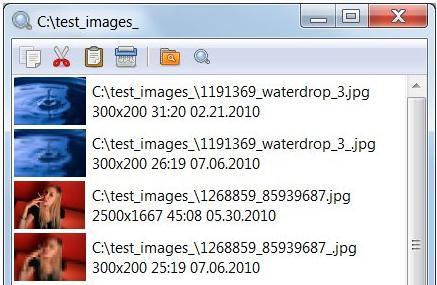VSP Duplicate image finder is a free software which allows its users to find duplicate images. This free Duplicate image finder includes advanced tools that allow users to find image files using their content. It will show all the similar looking images as duplicates.
You can delete all the duplicate images in a single click of mouse. VSP Duplicate image finder is easy to use as it has a very simple interface. So you can get rid of all the duplicate image files by this efficient tool, VSP Duplicate image finder.
VSP Duplicate image finder works on Windows XP, Vista and Windows 7. Thats not all. This powerful free duplicate photo finder has some great features like it includes a powerful search engine which scans all the files at faster rate. Just run the application and select the appropriate folder where you want to run a scan for duplicate files and this software does a quick scan of the selected folder and arranges all the duplicate files in an order. After this you can take a collective action of all the duplicate images like delete, full size preview of all the images etc. Image files like jpg, pnm, tga, wbmp, tif and many more are the supported image formats. Similar software we reviewed earlier is Duplicate Photo Finder. You can also try Duplicate File Finders.
VSP Duplicate image finder is a very helpful tool for those users who don’t bother to save two or more same type of images in their system as they don’t bother about the size it takes on hard disk but if they keep on doing it then after a certain period of time they will be checking all the images for duplicates as there is no space left on hard disk. Also, removing duplicate files from hard drive is an important step in our guide to improve hard drive performance.
If you store lot of photos on your hard drive, VSP Duplicate image finder is a must. This free software, VSP Duplicate image finder scans all the images regardless of picture resolution, colour, size etc.