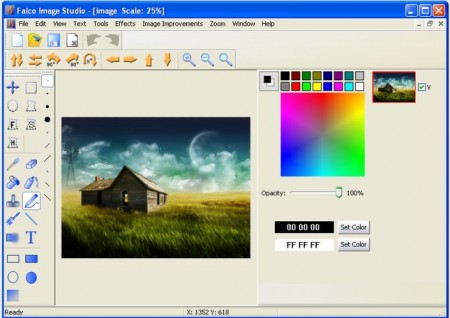Falco Image Studio is a free Graphics Tool used to create, edit and export images. This software allows you to get high-quality outcomes with its various features like contrast, brightness, filtering, HLS adjustment, etc. It supports most popular formats: like JPG, GIF, BMP, PNG, TIFF, GIF, BMP, TIFF, TARGA and many more formats.
Falco Image Studio is quite easy to use. The working environment captures the images being imported which users can view and modify. The tools or buttons are properly positioned and organized to let the user easily to navigate and used it.
Users can attach text, caption or label on the images to make it more attractive and detailed. You can also experiment the images by using the drawing tool, color selection tool, fill tool, and more tools offered by the program to make the images more expressive and eye-catching.
Set the image color in bright, dark or shady mode depends on your color taste. If you want to add more design, you can use the icons and placed it in your images. If you think there’s a portion in your images that you want to remove or cut, you can used the cropped tool to come out with a better view.
The image can be flipped or rotated depends in your preferred angle or view. Furnish and set the images using the special effects like blur, grayscale, emboss, sharpen and many more. But if you feel there something that do not in shape with the action or edit you made on the images, you can use the option UNDO/REDO option.
And finally, when all is set you can save the image in JPG, GIF, PNG, BMP, TIFF, TARGA and other formats.
Some other image editors that you can also try are: Modi Image Editor, Lightbox, or try free online image editors.
Key features of Falco Image Studio:
- Copy/Paste in Multiple Windows.
- Paste from other Image Editors, such as MS Paint, etc.
- Any Size up to 12048 x 12048.
- Pallete editing.
- Vista Supporting.
- Multi file opening.
- Scanner and WEB-Camera supporting.
- Photoshop Selections.
- File Preview and Advanced Print Preview.
- Layers and Noise Reduce.
- Uploading to External Server.
Falco Image Studio is a great free graphics tool for those new to photo-editing software and wanted to enhance their skills in editing images. It seems too techy to used at first but as you strives this free graphics tool, you will discern that it’s not too tough to used. But for those people who have already experience using well-liked picture manipulation programs such as GIMP and other free image editors will find this image editor too simple.