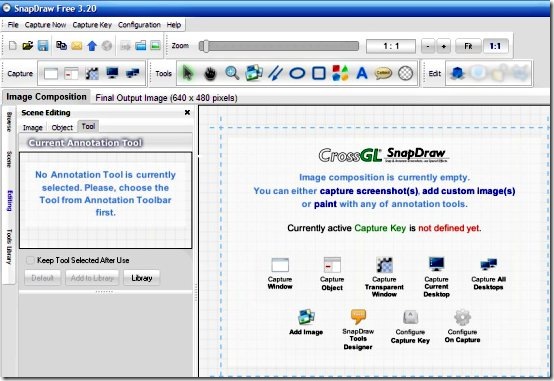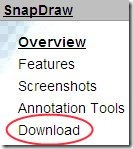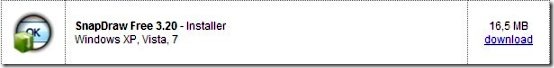SnapDraw is a free screen capture software. Capture any on-screen image, edit like a pro, add those special effects, even clean those images with aero effects in your windows images and you can add shadows too. Enhanced editing tools are available, you can even crop off round sections. Using SnapDraw improves the quality of the images that you put on your website. Enter SnapDraw and you have a quality tool in your hands.
I personally recommend this screen capture tool for those who are into vector-graphic editing, and all those High Quality professionals who want an enhanced effect on their images. SnapDraw is a two-in-one tool and is a great alternate to Adobe Photoshop.
Features of Screen Capture Software SnapDraw :
- Two-in-one screenshot capture and edit tool, you can capture rich screenshots on the screen and edit them right away.
- Intelligent screen capture software, it doesn’t capture the empty pixels.
- Saves time, the screen capture software ends up saving a lot of time. You don’t have to put extra effort like in Photoshop.
- Special effects, the special effects in SnapDraw are very good, in fact highly recommendable. Brilliant shadowing, magnifying, 3-d perspective and image-merging and layering. You can write text and apply shadow effect also.
- File Conversion, you can save the image as a JPEG, PNG, JNG or BMP.
- Easy transfer, you can easily upload the screen capture software to FTP, or mail it, or simply copy it to the clipboard.
- User Support, is actually quick to answer your queries.
How to download SnapDraw :
- You could directly go to SnapDraw’s website. When you visit the homepage, then check the products section for SnapDraw, or you click on the SnapDraw Banner.
- Click on Download on the SnapDraw panel on the left hand side.
- A download link appears on the centre of the screen now click on it. Download the software and launch it.
To sum it all up, SnapDraw is actually a professional screenshot capture tool for people who need high quality graphics and a bonus for those who need to save time on editing. Download SnapDraw Free.