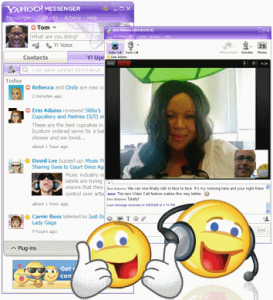[yasr_overall_rating] [yasr_visitor_votes]
Yahoo Messenger has been my favorite browser since a long time. I believe it has always been a trend setter in terms of features that are provided by instant messsengers. Now, Yahoo Messenger has come out with beta version of Yahoo Messenger 10. It is an improved, and much better Yahoo Messenger.
The focus of Yahoo Messenger 10 seems to be on 2 major factors:
Integration with Social Networking websites.
Video Calling
Integration with Social Networking websites
Yahoo Messenger team seems to have spent lot of time on trying to find out how to do a better integration with Social Networking sites out there. Results are pretty good. Yahoo Messenger 10 lets you see updates of your friends from Yahoo sites, such as Yahoo Buzz, Flickr etc. Apart from this, it also pulls their updates from non Yahoo sites, such as Twitter. So, essentially, you can see updates of all your friends in all the websites by just logging into Yahoo Messenger. Really cool!
Yahoo Messenger gives you option to control the updates that you want to see. You can select the sites from which you want to see updates, and also select the friends whose updates you want to see. Apart from this, you also get an option to get an alert whenever any of your friend has a new update.
Video Calling
I believe that Yahoo Messenger has given so much focus to Video Calling to lure away some of the users away from Skype. Till now, Yahoo messenger had option to see webcam, and make an audio call. There wasn’t an integrated video calling feature. That has been added now. You can make a video call to any of your friend, and see them as well as talk to them. The video quality is really good, and you get many options to control layout of video windows.
Other features in version 10 include:
Better user interface, and newer icons.
Improved Language Support: Now you can choose the language in which you want Yahoo Messenger to run on the login screen itself.
Built-in media player to watch web videos and view photos with friends.
I am excited with this new version of Yahoo Messenger. You can check out a video overview of Yahoo Messenger 10 here.
Download using links at the end.
Yahoo Messenger has been my favorite browser since a long time. I believe it has always been a trend setter in terms of features that are provided by instant messsengers. Now, Yahoo Messenger has come out with beta version of Yahoo Messenger 10. It is an improved, and much better Yahoo Messenger.
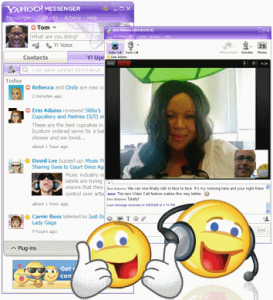
The focus of Yahoo Messenger 10 seems to be on 2 major factors:
- Integration with Social Networking websites.
- Video Calling
Integration with Social Networking websites
Yahoo Messenger team seems to have spent lot of time on trying to find out how to do a better integration with Social Networking sites out there. Results are pretty good. Yahoo Messenger 10 lets you see updates of your friends from Yahoo sites, such as Yahoo Buzz, Flickr etc. Apart from this, it also pulls their updates from non Yahoo sites, such as Twitter. So, essentially, you can see updates of all your friends in all the websites by just logging into Yahoo Messenger. Really cool!
Yahoo Messenger gives you option to control the updates that you want to see. You can select the sites from which you want to see updates, and also select the friends whose updates you want to see. Apart from this, you also get an option to get an alert whenever any of your friend has a new update.
Free Video Calls
I believe that Yahoo Messenger has given so much focus to Video Calling to lure away some of the users away from Skype. Till now, Yahoo messenger had option to see webcam, and make an audio call. There wasn’t an integrated video calling feature. That has been added now. You can make a video call to any of your friend, and see them as well as talk to them. The video quality is really good, and you get many options to control layout of video windows.
Other features in version 10 include:
- Better user interface, and newer icons.
- Improved Language Support: Now you can choose the language in which you want Yahoo Messenger to run on the login screen itself.
- Built-in media player to watch web videos and view photos with friends.
I am excited with this new version of Yahoo Messenger.
Download using links at the end.