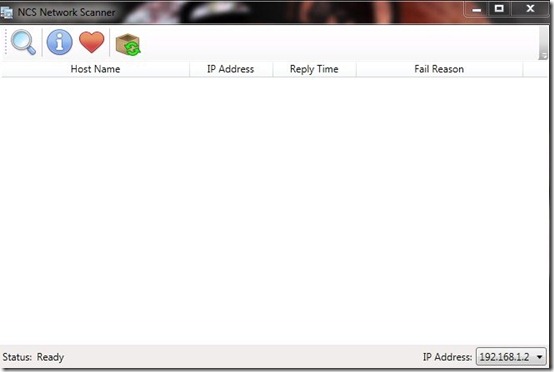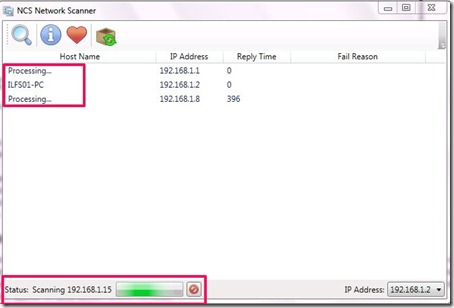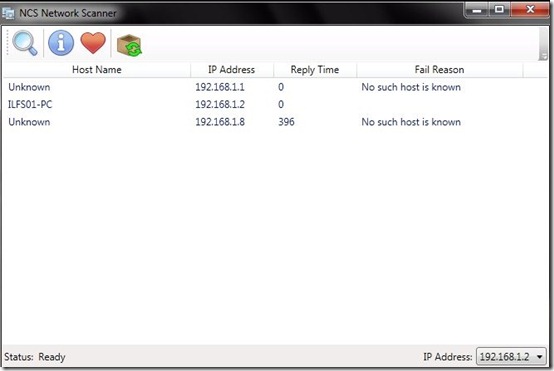NCS Network Scanner, as the name suggests, is a completely free and simple tool that allows you to scan your network and locate available devices. The software scans and detects the IP address and displays it on the interface in real time. It is a very simple tool with a very simple and straightforward interface. All the information is displayed on the interface itself and users do not have to switch between different windows or to monitor the tool.
Network Scanner is basically a software that keeps you informed about what is going around in your network. All the devices and their IP addresses are displayed for you to take note of. Such software proves to be very effective in security matters and keep you well informed. Along with this software, you can also try some other similar software reviewed by us. The link to download this freeware is given at the end.
Key Features Of NCS Network Scanner
- Very simple to use
- Easy to install
- Efficient
- Lightweight software of less than 5MB
- Simple interface
- Quick scan
- Displays host name and IP address
- Displays reply time and fail reason
- Check updates time to time
- Absolutely free
Also check out software to find folders shared on Network.
Install And Scan Network Quickly
The ease and speed with which this network scanner works, are probably the two most interesting features of this app. From the moment you download the file, till the time you start scanning, it hardly takes any time and works smoothly all the way. Once you have installed this network scanner, you can directly get down with performing the main task without wasting much time. You just have to press the scan icon given in task bar on the interface. The software does the rest of the work for you. The results appear on your screen within minutes.
The current running status of the app is displayed at the bottom of the interface. A button is given along with the status to stop the scanning in between.
The interface displays all the information on the screen once the scanning is complete. The host name, which is the name of the device, is given along with the IP Address of that device. Apart from that, the Reply Time is also displayed. Lastly, in case the software fails to process the information of any device, the Fail Reason corner displays the message explaining the reason for such failure.
Final Verdict
NCS Network Scanner is a simple and basic software that can be used by users if they just want to scan other devices on their network. It has some missing links that prevent me from further praising this software. The software does not allow you to scan folders shared among IP Addresses that have shared devices attached to them. The software also does not allow you to export the generated results. Hence, the scanned results are lost the moment you close the app.