Here is free Chrome extension to automatically block malicious sites, unwanted or harmful programs, pop-ups, etc. Its name is “Malwarebytes Browser Guard“. Once the extension is installed, it silently monitors any website that you open. If it finds that the site is malicious or harmful, it immediately blocks that site. If a site is good to open, but contain pop-up ads or 3rd-party trackers, then it blocks those items. And, if a site contain potentially unwanted programs or harmful downloads, then it will block that download. So, it gives a good protection, and prevents from such threats. In short, it protects you from 3rd party ads/trackers, PUPs (potentially Unwanted Programs), Scams, and Malware (or malicious code or program).
You can also view the stats which shows number of malware, PUPs, ads/trackers, and scams blocked by this extension. The Stats can be viewed for two weeks, today, 30 days, and a week. In addition to that, you also have the choice to add a website to allowed list if you think the website is safe to access. Still, you should add a website to whitelist only when you’re sure enough.
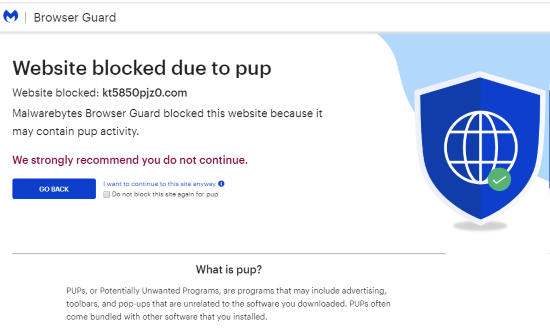
In the screenshot above, you can see that it blocked a harmful website. It will also show the reason like bad reputation, PUP activity, etc., if possible.
How to Block Malicious Sites, Potentially Unwanted Programs, Trackers, and Pop-Ups using This Free Malwarebytes Browser Guard Chrome Extension?
Open the homepage of this Chrome extension and install it. After installation, click the pop-up of this extension and then it will prompt you to enter your email address. This is necessary so that the extension can work for you.
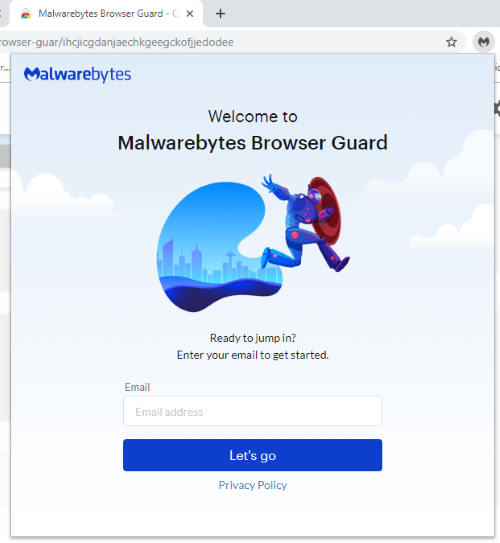
After that, the extension will start working. But, you need to refresh existing tabs to let this extension work on those sites.
Now, open some website and see the magic. If the site is malicious, it will immediately block it. You will still have the option to continue to that site, but you shouldn’t do that.
You can also click the extension icon to open its pop-up. The pop-up shows the current website is safe or not. You will also have the option to turn on/off Ads/Trackers, Malware, PUPs, and Scams protection for the current site.
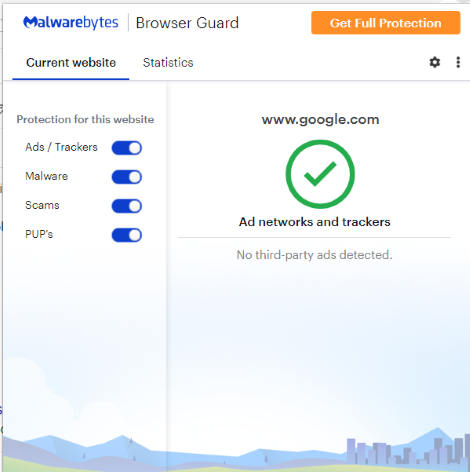
Just next to the current websites section, there is Stats section which shows number of malware, PUPs, malware, etc., blocked by this extension for today, two weeks, 30 days, or one week.
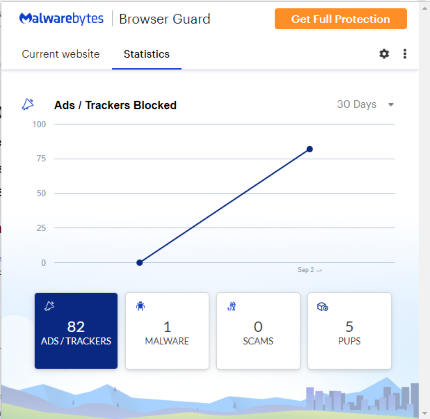
If you want to add some website to allowed list, then you can simply click on Allow list option available in the pop-up. After that, it will help add URL of a website that you want to add to allowed list.
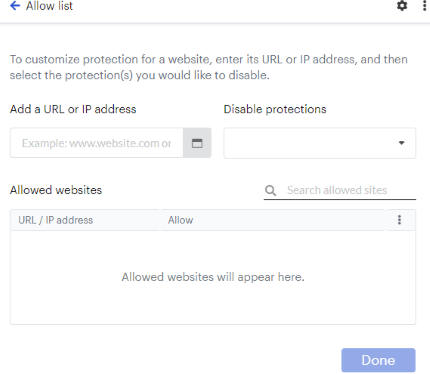
So, the extension is quite useful.
You may also check some best free parental control software covered by us.
The Conclusion:
Malwarebytes Browser Guard is actually a very helpful Chrome extension to block malicious sites, intrusive ads, pop-ups, 3rd party tracking tools, and dangerous programs. The good thing is you don’t have to do anything after installing and providing your email address. It automatically does its work. The Stats feature is also handy.