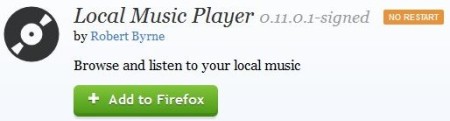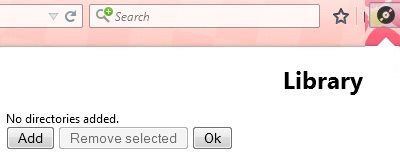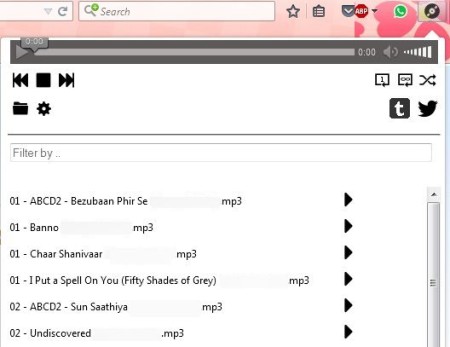Local Music Player is a Firefox add-on which will let you play music stored in your PC while working on your browser. Its a perfect add-on in a situation when you are working on your browser and don’t want to switch to any other window. Local Music Player add-on makes it easy for you to do that. Just play your favorite music and continue working, no distractions at all. This add-on does not require you to restart your browser. You can easily browse and play songs right from your browser window.
Let’s see how this add-on works. Go ahead and install this add-on to your Firefox browser, which is pretty standard. Once the add-on is installed, you will see a icon on the top right hand side of your browser in the shape of a record. Also you will notice a music play/ pause bar added to your browser. The Screenshot below shows this.
You will notice the regular play, pause, previous and next buttons on the left hand side of the bar. Now you will notice a few options on this music player towards the right hand side. The options present are repeat, repeat all, random and close. Apart from this when you click on the record icon, a window will open up. Now this window has options to add local music to your browser.
Click on the add button to add your music folder here. You can add as many music folders as you like using the add button. Once you are done click the ok button. This will populate the music player window with all the songs there were in the folders you selected.
Now you can play a song from the list or play all songs and continue working in your browser with out having to worry about switching between windows to change music. A progress bar can also be seen on the top of the browser for each song. You can also increase or decrease the volume from the music player window.
You will also find a settings icon on the music player window towards the left hand side. Clicking on the setting window will bring up few options. It will show you the hotkeys for play, pause, repeat, random, etc. Also it will show you a check box for notification on start of a song. You can choose it if you want a notification on start of each song.
Also check out add YouTube player to Firefox add-on.
All in all I found this Local Music player add-on to be very useful. Now I can keep on working in my browser window and change music from right here. Don’t have to go searching in folders to look for a particular song. I can just use the search filter option in the player window, which can bring up songs by name when searched.
Go ahead and try out Local Music Player add-on in your Firefox browser.