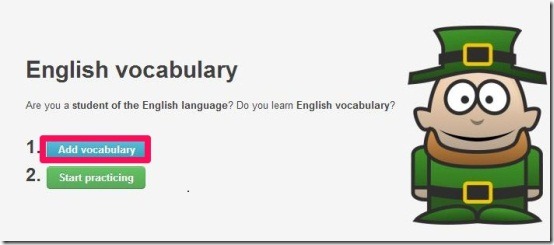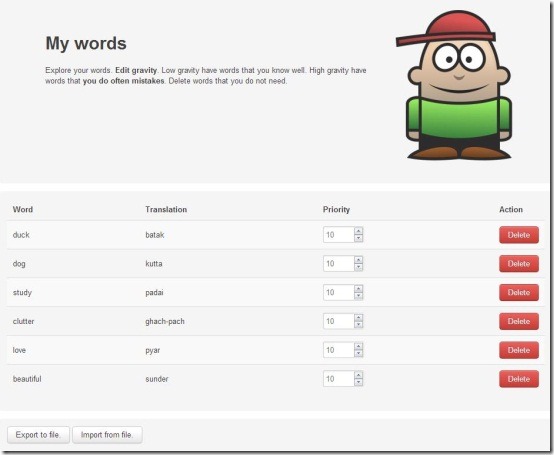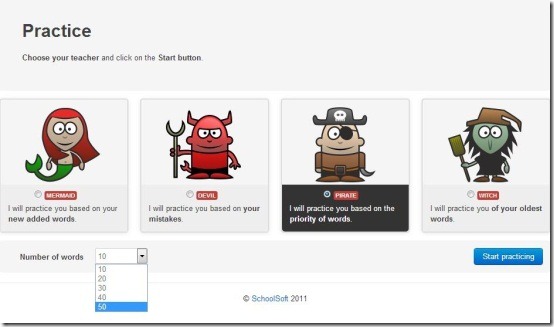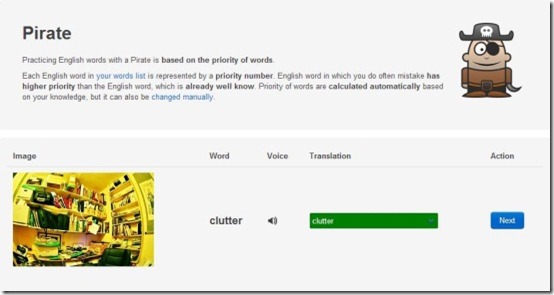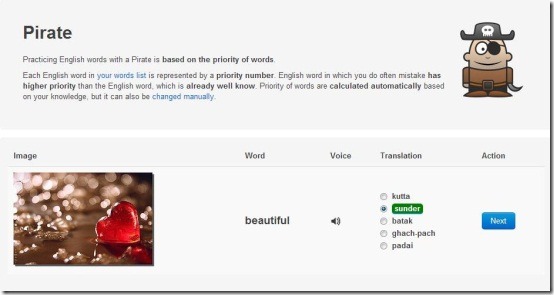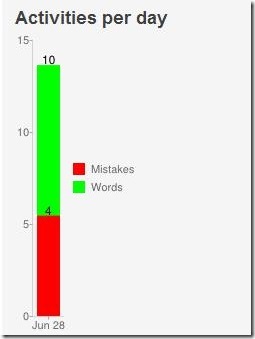English Vocabulary is a Chrome extension that enables you to practice English vocabulary with the help of images, text, and audio pronunciation. It offers you an ultimately simple and fun interface so that you can improve vocabulary. You can make a list of those words that you wish to practice and begin to practice English either with the help of images or using the audio pronunciation feature. It facilitates you to watch statistics with your progress, so that you can know how much you are aware of words.
English Vocabulary allows you to add words to your dictionary so that you can practice English vocabulary in many different ways that involves images, text, and audio pronunciation. It allows you to make a collection of words along with their translation, that you wish to practice. It facilitates you to practice English vocabulary according to the priority that you select to learn English words. Not only that, it also allows you to export or import the file accordingly.
Procedure To Practice English Vocabulary:
English Vocabulary can be brought to your Chrome browser by the link provided to you at the end of this article. You just have to click on “Add To Chrome” and launch English vocabulary icon.
As soon as you launch English Vocabulary, it enables you to add vocabulary or start practicing if you already have words in your list. But if you are new to it then you’ll have to click on “Add Vocabulary” so that you can add a word to your dictionary.
As soon as you add a word to your dictionary, it offers you a number of images related to that word. You can choose any appropriate image among the choices. Then you can add a translation of that word in your native language so that in future whenever you practice, you are able to recall the word.
You can hover your mouse over the sound icon and hear an audio pronunciation of the word. It lets you to learn pronunciations and enables you to speak words properly. Once you are done, you can click on “Add to My Words” and it automatically gets added to My Word list of words.
You can add multiple number of words one after the other and view all of them in My Word. When you opt for My Word, it shows you all the words that you have added to your list along with its translation and priority. If you don’t wish to keep that word in your list then you can simply delete the word form your My Word list. It also enables you to export or import your file, accordingly.
Once you have collected all the words you can now begin to practice English vocabulary and for that you need to click on “Start practicing”. It then redirects you to the practice page where you can choose your teacher among the given options provided to you: Mermaid, Devil, Pirate and the Witch. Here you can set your priority according to the number of words and finally start with your practice.
As soon as you begin to practice English, any random image with its respective translation appears in-front of you and you need to write the appropriate word for the same. When your word turns to be correct, the color turns green and you can proceed further and keep practicing.
In the second round it generates an audio of the English word and you have to match it with the respective translation. It provides you easy translation of the words and practice English accordingly.
Lastly, it generates the result in the graphical format where Zombie gives out a statement for your performance. Not only that it displays the number of words added per day and shows you a percentage meter of your performance.
It also displays the total number of activities per day. Therefore, it enables you to track your performance so that you can have a strong vocabulary.
You may also like Vocabularist and EnglishDaily reviewed by us earlier.
Features of English Vocabulary:
- Offers you simple and fun interface
- Enables you to practice English vocabulary with the help of images, text and audio pronunciation
- Allows you to select your own choice of image for the particular word
- Facilitates you to make a collection of words alongwith their translation
- Facilitates you to practice English vocabulary according to the priority
- Allows you to export or import the file
- Facilitates you to watch statistics with your progress
My Verdict For English Vocabulary:
English Vocabulary offers you an easy and fun interface. It is one of the best way to practice English vocabulary direct from your chrome browser. It is an apt option for students and children who wish to to practice English vocabulary. Audio pronunciation option also facilitates you to hear and pronounce the word accurately.