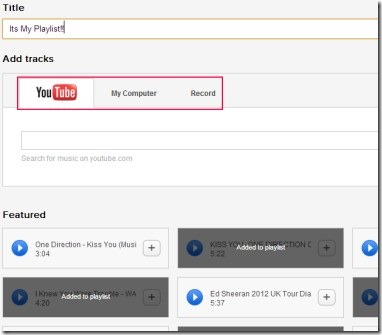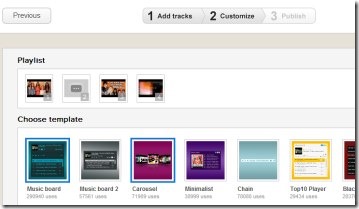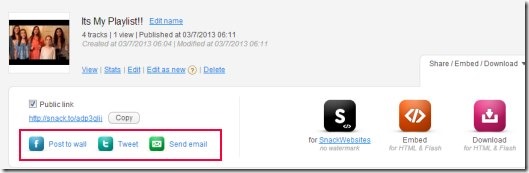PodSnack is an app for Google Chrome which gives you the facility to create your own mp3 flash players and playlists. Till now, you have used online music players for listening to music with available playlists. How about creating your own playlists and mp3 flash players too? With PodSnack, it is possible now. Not only you can create playlists and flash players, you can even share them to social networks (Twitter and Facebook). I really got excited as it was a complete new experience for me. And the good thing, there is no need to pay anything for this. Just a free sign up process you need.
By just following three simple steps, I created my own mp3 flash players and playlists using PodSnack. Like the same way, you can create your own playlists too. Either create playlists by searching YouTube songs, or directly upload music from your computer. All of the working you will find as the article will progress.
Key Features of PodSnack:
- Create Playlists and mp3 flash players.
- Share your playlists to Facebook and Twitter, or email it to a friend.
- Multiple templates available for creating desired player.
- Get free embedded code for your playlists.
- Free app available on Google chrome.
How To Use PodSnack?
As I said above, just three steps you need to follow. These are: Add tracks, then customize your player, and finally publish your playlist. But before this, you have to add PodSnack to your Google Chrome and then a free sign up is needed. You can sign in using Facebook, Twitter, or your Google account. Once this step is completed, you will be able to build your own playlists. Simply follow three steps.
Add tracks either by searching on YouTube, or by uploading audio files from your computer. For more fun, you can even record your own voice and can add that to the playlist.
Just after adding audio files, move to next step. Here you can choose a desired template and can adjust other settings too. Select a template and that’s it. Your playlist is now created. Likewise, create as many playlists as you want to.
Playlists created by you are accessible from My PodSnack option which will be present at top right side of your account. Access this option and you will find your playlists saved there.
Edit, Share Playlists:
Any playlists of yours can be easily edited. Moreover, for sharing a specific playlist, use available options present at bottom of the playlist. Either post your playlist to your Facebook Timeline, or post it to Twitter. Other functions, you will find at the right side of that playlist. These are for getting embed code (for html and flash) and downloading your playlists. But this feature only works in premium version.
So if you want to download your playlist cum flash player, then you will surely need to go for premium version. Otherwise, there is no as such problem in using this free version.
PodSnack in brief is going to fulfill your wish (if you ever had/have) for creating your own mp3 flash player and playlists. Use this free app on your Google Chrome and start creating playlists.
Don’t forget to try these other free Chrome apps to play live radio.