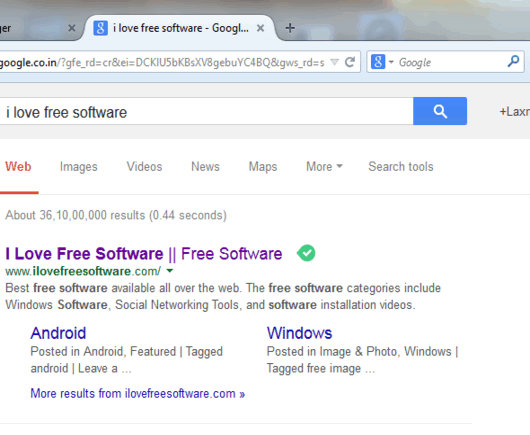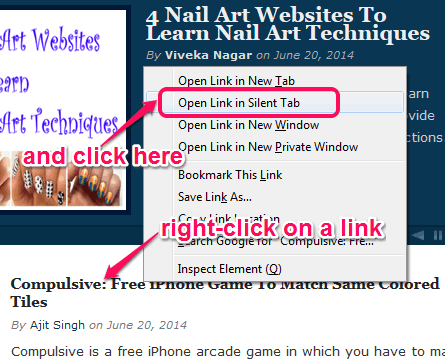Open Link in Silent Tab is a Firefox extension that silently open a link in new tab but doesn’t load that webpage automatically. That webpage will start loading only when you switch from current webpage to that webpage. Normally what happens is that when you open a link in new tab, it starts loading automatically as soon as you open it. But using context menu option provided by this extension will only open that link in new tab. It will load that link only when you access that tab.
In the below animation, you can see that tab is not loaded after opening. But as soon as I access that tab, it starts loading.
This add-on is helpful to avoid browsing speed fluctuation when multiple links are opened together. You can continue your work on present tab with same Internet speed and can open as many tabs as you want. Whenever you have to use a particular link, simply switch to that link, and it will start loading for you.
We have also covered some other new tab related Firefox plugins for you: Super Start, Magic Tab, and New Tab King.
How To Use Firefox Plugin to Open URL in New Tab without Loading?
Working with this Firefox add-on is an easy task. All you have to do is access its homepage link and install it on your Firefox browser. Unlike many other Firefox extensions, it doesn’t require browser restart. So it will be ready to serve immediately after installation process.
Whenever you have to open a link, just right-click on that link. After this, click on ‘Open Link in Silent Tab’ option. This will immediately open that link in new tab without loading.
Same process can be used to open more links. Whenever you need to use any of your opened link, simply click on that tab. Immediately that tab will start loading and you will be able to see the content of that link in that tab.