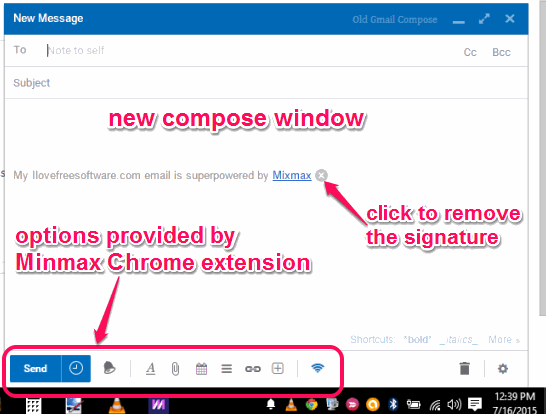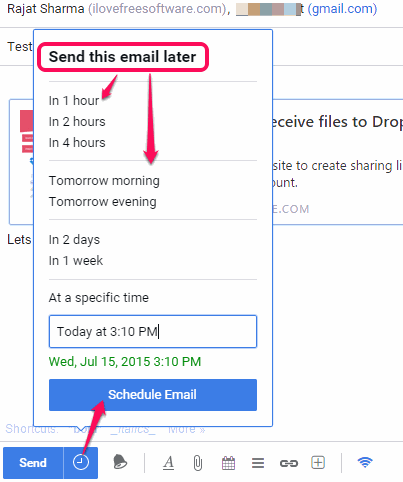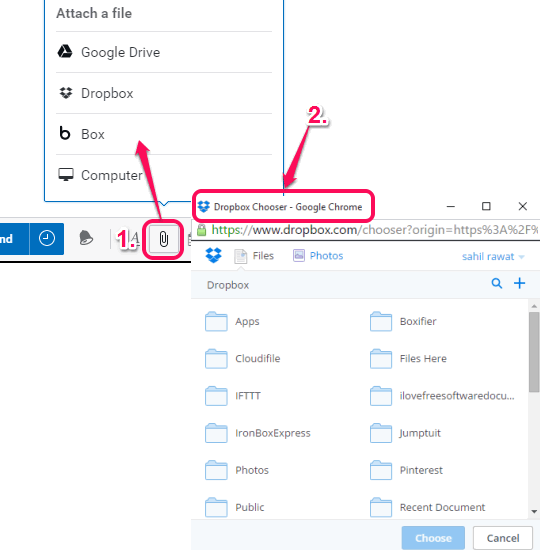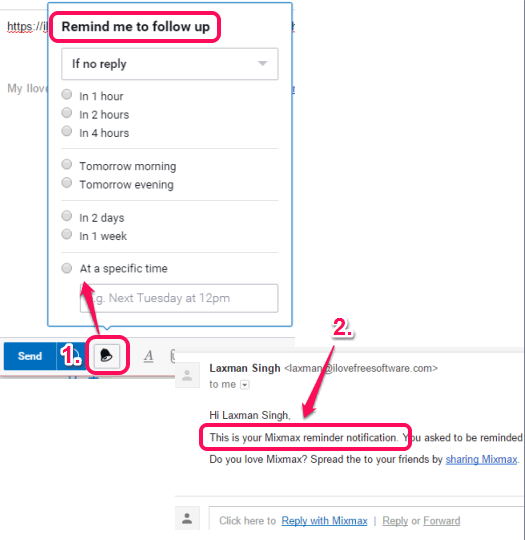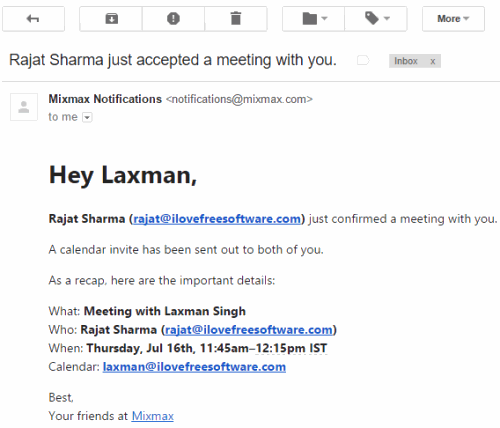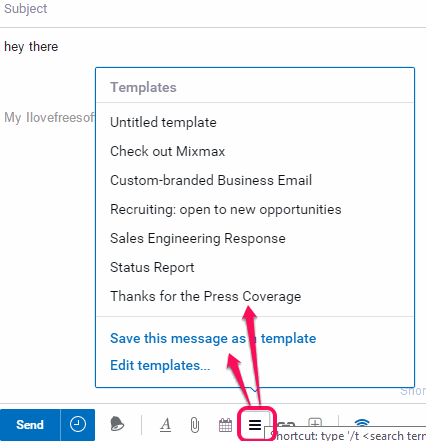Mixmax is a free email tracker, scheduler, and reminder extension for Chrome. It works with Gmail and presents an upgraded compose mail window. Using that window, you schedule emails to send at a specific time, track unlimited emails, and set reminder to follow up a particular email (if no reply comes).
There are many more fantastic features of this extension. You use it to create polls & surveys in Gmail, use templates to send email, integrate your Dropbox and Box accounts to attach a file, Insert Tables in Gmail, etc. All of these can be done via Compose window of Gmail, or via its extension icon, which also open the same compose mail window. This extension is way better in comparison to other similar Gmail tracking services.
With these tremendous features, there are few limitations also in the basic free plan. For example, only 10 emails can be scheduled to send later and 10 meetings can be organized per month. To check its free and paid plan details, you can use this link.
The above screenshot shows my new upgraded compose mail window and options of this Chrome extension.
How To Use this Free Email Tracker, Scheduler, and Reminder Chrome Extension?
Use this link to open the homepage of this extension. Install this Chrome extension and its icon will appear on the top right corner of your browser. You can use that icon or open your Gmail account to integrate your account with this extension.
After this, an enhanced compose mail window will be there for you. Open the window and you will find all the options on the bottom of the Compose mail window provided by this extension.
Let’s have a look at the main options provided by this Chrome extension:
Unlimited Email Tracker:
This is one of the great features of this extension which lets you track Gmail emails free. You can check who read your email and at what time. Fortunately, there is no limit to use this feature per month in the free plan.
This feature is activated by default, so you don’t have to manually enable this feature. Still, if you need to enable real-time desktop notifications, you can use its icon from the compose mail window and enable the option.
Schedule Emails to Send Later:
Another fantastic feature of this extension is to schedule emails to send later. You can schedule only 10 emails per month in the free plan. Still, using this feature is really good. Click its icon and select the desired time (one hour, two hour, tomorrow morning, or a specific date and time) to schedule your email.
After this, your email will be delivered on exact time and date.
If the limit of 10 scheduled emails per month is too low for you, then there are other special Gmail scheduler extensions that you can try out.
Directly Send Files from Dropbox and Box as Gmail attachment:
The default Gmail compose mail window lets you insert files from PC and from Google Drive only. Using this extension, you can connect your Dropbox and Box accounts to insert (or attach) files from those accounts in your email. You don’t need to first download a file from the required account and then attach it to send with your email.
Set Reminder to Follow Up:
This is also a handy feature which you can use to get an email reminder by Mixmax in case no reply is received for the sent email or email is not read by the recipient. It’s pretty useful when you are expecting a reply from the receiver and he/she didn’t respond to your email. Reminder can be set for 1 hour, 2 hours, 2 days, specific date and time, etc.
Share Availability to Schedule Meeting:
I personally like this feature a lot as you can send your available time to schedule a meeting with recipients without manually opening your Google Calendar. Use Share availability option and a pop-up window will open. Using that window, you can add your available times, meeting length, etc. in your email and send it to recipients.
Recipients can click on the desired time directly from the email and you will receive the email notifications. This way you will come to know who can attend the meeting and at what time. If you want some advanced meeting scheduling options, then you can use something like this.
Use Templates in Gmail:
You can save emails as templates for later use in Gmail. This free version lets you use up to 10 templates. Preset templates are also provided by this extension. This is not a very unique feature, though, as Gmail already provides an option for Canned Responses (which can be used on Android as well with an app to send Canned Responses in Android).
Other Key Features of This Free Chrome Extension are:
Many other important features are provided by this extension. You can click on + icon to explore those features, such as:
- Create a poll and insert it in your email. You can choose desired question and add options for that question. Recipients can vote for the desired option and you will receive the email notification.
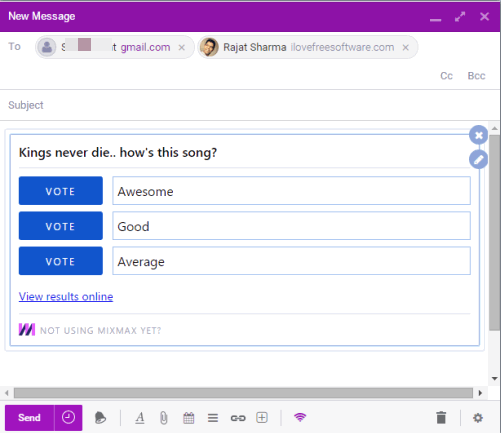
- Compose and send a secret message with your email to your friends. You can protect that secret message with a password. Nobody can view the content of that message until the correct password is used.
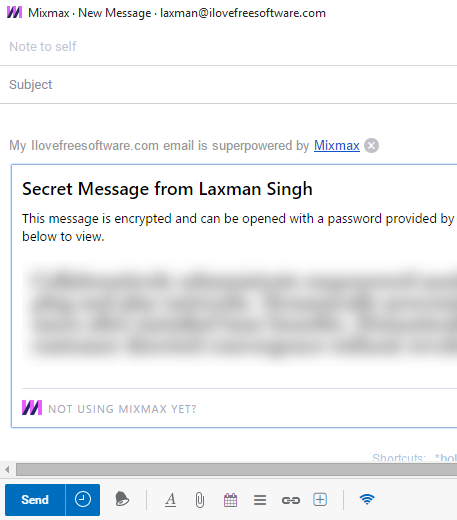
- Draw and insert tables in email.
- Insert your Twitter timeline in an email.
- Paste the link of Google Maps or Street View, etc.
Conclusion:
Mixmax is an outstanding extension which makes Gmail compose window super powerful. Although there are few limitations in this free plan, but many great features are available without limitation. I can definitely recommend this Chrome extension to all of you.