This tutorial explains how to hide dot files on GitHub. I will do this using a Chrome extension. Not only dot files, you can also hide any other files using regular expressions.
Normally, when we see the code of a particular project available on GitHub, it shows the list of all files available in that particular project including the dot files (say .abc, .xyz, etc.). Those who don’t want to see those dot files, then a free Chrome extension “Hide Files on GitHub“, can come in handy.
This Chrome extension automatically hides all the dot files whenever you open code tab of a GitHub project. You can also unhide those dot files anytime you want.
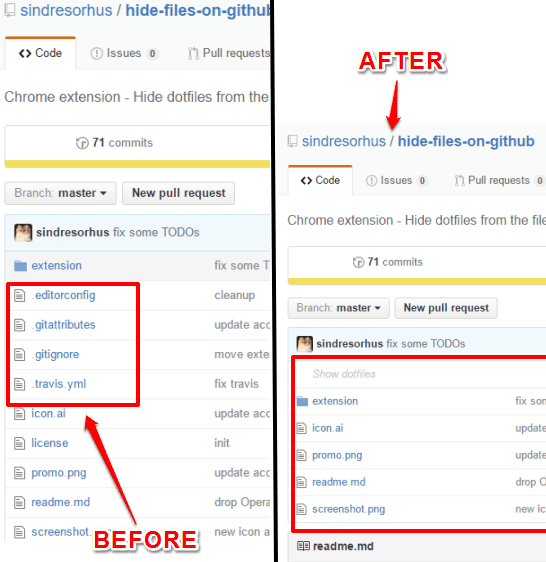
Above you can see the difference between the original page and new page after hiding the dot files.
You may also like some other articles related to GitHub:
- Chrome Extension To Show Twitter Handles of GitHub Users.
- How To Browse GitHub Code Like IDE.
- Keep Track of Multiple GitHub Users, Repository In Real-Time.
How To Hide Dot Files On GitHub While Using Google Chrome?
You can use this link to install this Chrome extension. After installation, open a GitHub project and access the files available in that particular project. You will notice that all dot files are hidden automatically.
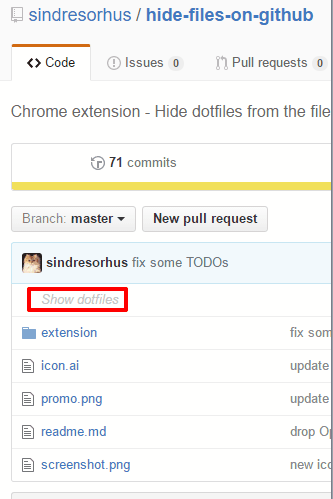
You can also click Show dotfiles option to view them in the list.
The extension also brings an option to hide files other than dotfiles, but for that, you need to use the regular expression. You can right-click on extension icon to access Options and then enter the custom regular expression in the available box.
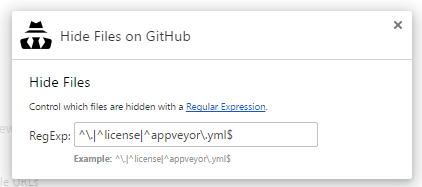
Those who have no idea which RegExp you should enter, keep the default settings. I tried to use some custom RegExp, but it didn’t work for me. This proves that I am too bad in using regular expressions. So, you can give a try yourself.
The Verdict:
Hide Files on GitHub is a very simple Chrome extension but has an important feature; hiding the dot files which might not be necessary for many users. This extension works automatically. So, you just need to install and forget it. It will do the work for you silently.