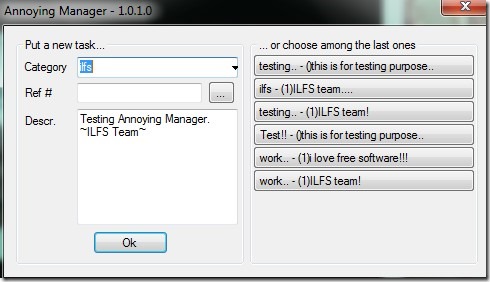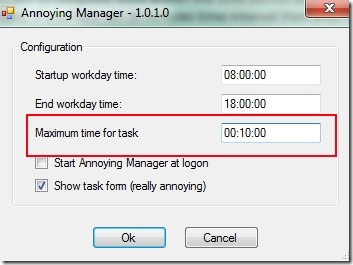Annoying Manager is a free Windows software that is used to keep track of work with timely alerts. That means, you can set a task name and time limit for a particular work you’re doing in office and it will alert you with a pop up window after the deadline time. It is a simple way to motivate yourself to complete work within the time period set by you. You can add multiple tasks and can set a particular time interval for those tasks. After this, it will remind you again and again with specified time. For example, if you have set 30 minutes time interval then after each 30 mins it will remind you about what you are doing for the past 30 mins.
Annoying Manager works quite fine and you can use it as a to do list software. Simply set multiple tasks and minimize it to system tray of your PC. It will keep running on system tray and will show its pop up window (this window is also used to add tasks) whenever time interval of tasks will be completed.
In above screenshot, you can see pop up window where you can add multiple tasks and it will show this window with specified time interval. By default, the time interval is set to 30 minutes. But you can change this task time by accessing configure window with the help of its system tray icon. Right click on its tray icon and click on configure option. It will open configure window just like it is visible in below screenshot:
Here in this window, you can set start and end time of your workday and can also set maximum time for tasks. After this, you can close this window and can add tasks one by one.
Some Key Features Present In Annoying Manager:
- It’s a simple software that lets you set tasks limit (time interval) to complete tasks within that period. And when a task will complete, then you can switch to another task.
- Add multiple tasks and description to those tasks. Thus you can also use it as task reminder software. We have also reviewed some task reminder software for you such as: Todo.EXE, Holiline Reminder, and Desktop Reminder.
- It will show pop up window after specified time interval so that you will remain aware about what you have been doing since that specified time.
- It’s a portable software and you don’t need to install it.
- Very lightweight software with only 26.6 kb size.
- Use it free for Windows.
Conclusion:
Annoying Manager is a simple and useful software that you can use as a task reminder software as well as a to do list software. But you cannot set different time intervals for different tasks. Moreover, it doesn’t alert you that you are running out of time. Rather, it shows pop up window after expiration of time interval. So here it needs improvement to make it more useful. If you want to try it yourself, then click on below link:
We have also reviewed 9 free online reminder services.