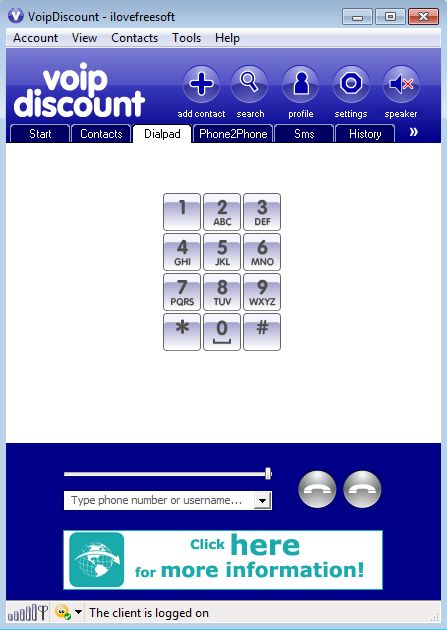VoipDiscount is a free VOIP software for Windows, Mac, and various portable operating systems like iOS, Android, Symbian, Blackberry and Windows Phone OS which you can use in order to make free landline phone calls from your computer. Not every country is supported, but a very large number of European countries can be called, as well as United States, Japan, Honk Kong, Russia and more. Users of free calls are limited in the call duration on a weekly basis, a fair usage policy is used. How much you’ll be able to talk, depends on how many other users are using VoipDiscount.
Windows desktop client with which you’ll be able to make free landline phone calls from you Windows based PCs can be seen on the image down below. Clients are also available for Mac and all the other portable operating systems that were mentioned in the introduction. Next to landline phone calls, VOIP calls to other users of VoipDiscount are also possible.
All the way at the top right corner we have a menu, with tabs down below for switching between start screen, contact management, dial pad, sms message creation, history tracker and more. Rest of the interface down below will show whatever it is that you select from the top menu and underneath.
Key features of VoipDiscount are:
- Free and simple to use: quickly create and start making phone calls
- Allows you to make landline phone calls to 33 different countries
- Works with most EU countries, Russia, United States, Canada, United Kingdom, Australia, Argentina and more
- Free VOIP calls to other VoipDiscount users can be setup and made
- Contact management: easily manage contacts with a built-in contact manager
- Cross platform: works with Windows, Mac, iOS, Android, Symbian, Blackberry and Windows Phone OS
Similar software: iCall, TalkAurora, TeamSpeak.
Fair usage policy used by VoipDiscount basically means that there’s a limited amount of minutes that available for free users. How much free landline phone calls from your PC will you be able to create depends on how many other users are there spending those minutes.
How to make landline phone calls free from PC:
Everything is pretty simple and straightforward, except the registration. In order to register and account, it’s best that you use the website directly, because registration form inside the desktop client didn’t work for me.
To make landline calls switch over to the Dialpad tab and type in the number that you would like to call. Don’t forget to type in the country code, and also area codes if there are any. Other VoipDiscount users can be called from the Contacts tab. Go over settings so you can for example fill up your profile.
Conclusion
VoipDiscount is very easy to use, and it offers a lot of great things for free. Even if you miss the free minutes that are allocated for free landline phone calls, you can still upgrade your account, buy credit and enjoy very cheap calls to entire world, and you also get other cool features, like the ability to send SMS. Try this free VOIP software and let us know how it goes. Get it for free.