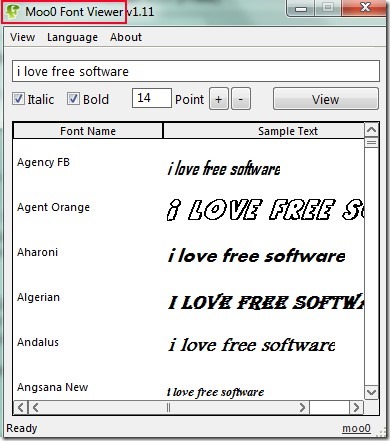Moo0 Font Viewer (a product of Moo0) is a free software for Windows that allows you to view and check all the installed fonts of your PC so that you can select the best one for your work. As there are plenty of fonts are available, so you might get confuse which one is suitable for writing documents. In that case Moo0 Font Viewer comes in handy as it will let you see all of the installed fonts altogether. You can write any text and see how the text will appear in all the installed fonts. As unlike other similar fonts that provides only a preset text to check out your fonts, Moo0 Font Viewer lets you write the sample text you want.
Fonts have a lot of importance for people of different professions like website designers, graphic designers, film title designers etc. and they have to deal with a bunch of fonts in their day-to-day work. Moo0 Font Viewer can be a good choice as it is very simple to use and you only need to type text of your choice to test fonts.
Screenshot above shows interface of this free font viewer where it will automatically show all of the installed fonts of your PC. You can easily view the name of each font and the sample text entered by you. The only thing you need to do is write the text and hit the View button and it will show you that text with different fonts. You can even bold, italic and can increase the size of text to view it clearly. This way you can use this font viewer and can select the one which is appropriate for you.
Some of The Features of Moo0 Font Viewer Are:
- An easy to use font viewer to test all of the fonts that are installed on your PC.
- You can check fonts by writing your own sample text.
- Available in multiple languages such as English, Deutsch, Italian, Indonesian, Polski and more.
- Easy to resize the sample text and also lets you make it bold and Italic.
- Its total size is 2.71 mb and hence is very lightweight also.
- You can use it completely free (for non-commercial use) on Windows.
Some other software of Moo0 reviewed by us are: Moo0 Voice Recorder, Moo0 Right Clicker and Moo0 Audio Type Converter.
Get Moo0 Font Viewer For Free:
Download link for Moo0 Font Viewer is present at end part of this article. Once you will download it on your PC, then go to the download location and double-click its setup file. After that follow the simple steps of installation process and complete the installation. Now you are ready to use it.
Conclusion:
Moo0 Font Viewer is a very simple and quite easy to use software for Windows that lets you find out which font is more useful for your work. You can give a try to this software for free. Hit the link present below to access the download page of this software:
Click here to get Moo0 Font Viewer!
You may try these other similar software available free of cost: Font Loader, Fontster and TypeFacer.