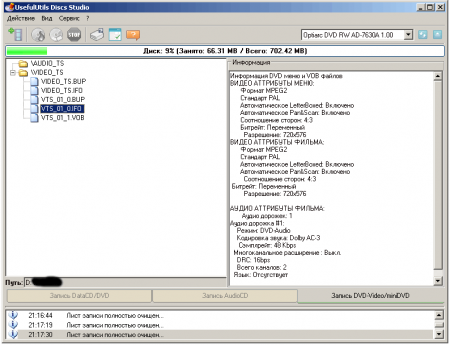UsefulUtils Discs Studio is free software which helps you to burn DVD clips or audio files on optical discs. It is free of charge and you can burn your DVDs and audios in Windows. Also check out other free CD/DVD Burners that we reviewed earlier.
It supports interfaces like ASPI, SPTI, SPTD. The software is so quick that you can just name it as “on-the-fly” burning application. There are many softwares available which burns CDs and DVDs for Windows but UsefulUtils Discs Studio is one of such software which is very simple and lightweight.
Burning process is also very easy to do stuff. Application interface is simple yet affective. The download is just 586 KB. It also provides various burning modes like Track-at-once, Disc-at-once and Session-at-once.
It facilitates features for data burning as:
- Bootable disc burning
- Multisessional disc burning with the choice of any imported session
- Burning of multiple disc copies
- Verifying burning information
- Burning image on HDD (creating ISO/UDF image file)
UsefulUtils Disc Studio also has good Audio burning that is also loaded with facilities for users. It supports various files formats MP3, WAV, ASF and OGG. It also burns multiple disc copies. Similarly DVD burning is done using UDF alongwith burning multiple disc copies and very burning info.
Some of the features of UsefulUtlis Disc Studio:
- Quick burning
- Simple interface
- Image file burning
- Audio tracks ripping with converting to WMA, MP3, OGG
- Showing basic info about the disc and data burning
The requirement for using this application on your PC is:
- Intel Pentium Processor
- 32MB RAM and above
- 1.5 MB free HDD space
- Win 98/ME ANSI/Win NT/2000/XP/ Vista/ 2008 (Unicode)
- CD/DVD-R(W) device
You can also read about Free DVD Authoring Software, Free Blu-Ray to DVD Copier.