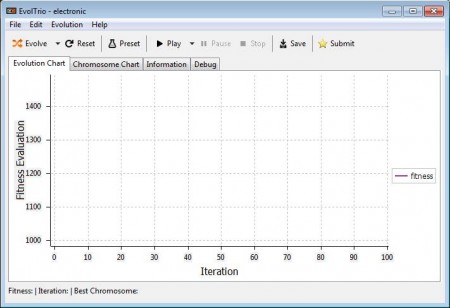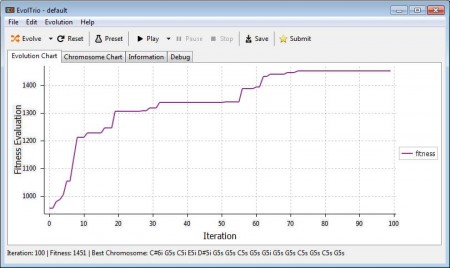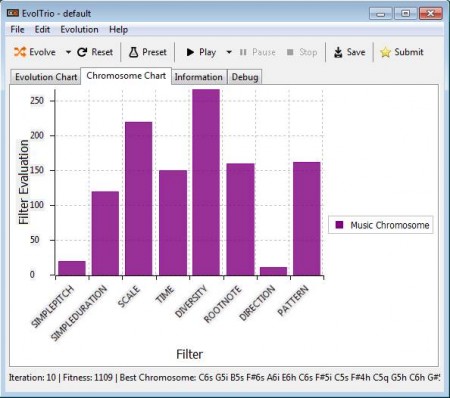EvolTrio is a free cross-platform music synthesis software which you can use to generate unique melodies based on the use of evolutionary algorithms. This is a Java application which means that you can use it to generate melodies and music on all the major platforms. It’s available for Linux, Windows, and Mac. There’s a browser version also, which you can use online, without downloading or installing anything on your computer.
You may also try Wolfram Tones reviewed by us.
Image above is the default interface of EvolTrio music synthesis software. At the top of the window you can see a menu, while down below you have the basic waveform, where the generated melody will be displayed. Melodies which were generated can be exported to majority of common formats and you can use the created melodies in other editors.
Key Features of this free Music Synthesis Software:
- Audio samples are available for generation of unique melodies.
- Presets which are used can be spinned several times.
- Supported genres are electronic, retro, symphonic, bass, and dozen more.
- Save and export to MIDI format for further use in other programs.
- Cross platform melody generator, as it’s a Java application.
EvolTrio will spin existing presets that come with it, or as its said in the application, it will “evolve” them. After you play around with these evolutions enough, you will generate a completely unique melody which you can use in your projects.
How to Generate Unique Melodies for free with EvolTrio?
Generating new melodies with the help of EvolTrio is very easy. In fact you can start right away after you open up the application by clicking on the Evolve button available in the top left corner of the screen. There are two ways of how the melodies can be created. Either by going through the process of basic present morphing once at a time, to listen over what was generated. Or by running it for a certain amount of time for N number of times.
In either case, after enough time passes you should see what can be seen in the image above. A waveform of the generated unique melody. By going through the tabs which are available at the top you can see more detailed information about what exactly was done to the default melody, what modifications were made to the scale, patterns, direction, and several other audio components.
Hit the Play button at the top to listen over what was generated and if you’re satisfied with what you got, then you should be clicking on the Save button and you’re done.
Conclusion
Generating unique melodies is very easy with EvolTrio music synthesis software. Select the audio preset that you like, and then click the Evolve button. Go through several morphings, to make sure what you have is really unique. Use the N function for that. The entire audio generation process is very fast, done in a couple of seconds, you don’t have to wait long. Try it and see for yourself.