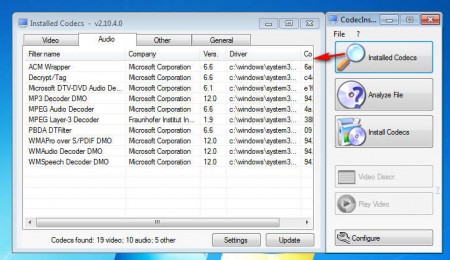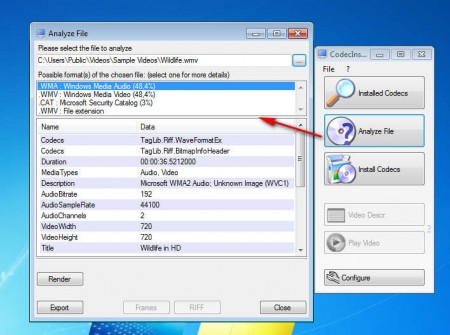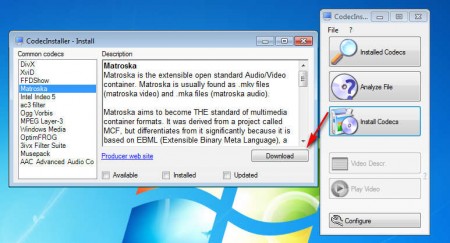Codec Installer is a free application that suggests you to install codecs required by certain multimedia files on your computer. This free codec installer basically checks what kind of video and audio codecs are installed on your Windows system, analyze multimedia files which do not play properly to see which codecs exactly are missing. And last but not least, you can automatically install all of the codecs that you need in order to play movies and songs from your collection.
Try out other similar software like, Codec Checker, Codec Video Inspector, Media Player Codecs.
As you can see from the image above, interface of Codec Installer is very small and simple, there aren’t a lot of options, which makes it perfect for all those who would like to view multimedia on their Windows systems, but are not sure why movies and songs are reporting errors when they try to play them. Missing codecs are most likely the cause for the problems, especially on new computers and with this free codec installation utility, getting everything that you need in order to run audio and video files properly is very easy.
Key Features of Codec Installer are:
- Tool for checking the codecs are installed on the computer.
- Analyze multimedia files to see what kind of codecs are needed.
- Automatically install missing multimedia codecs.
- Simple and easy to understand user interface.
Most common situations when someone starts a movie or a song without codecs is to see only the video without there being audio, or perhaps other way around if it’s a song that we’re talking about. If not that, then receiving errors about missing codecs can happen, both of which situations are common on new installations, with Codec Installer you can take care of these problems in just a few click and take full control over which codecs you want installed on your Windows system.
How to Install Codecs Automatically with Codec Installer
To check which codecs you have installed on your system, you can click on Installed Codecs, which should open up a new window with information about installed Video and Audio Codecs. You can also find out about installed filters and parsers.
Analyzing multimedia files to check and see what kind of codecs they require is achieved by clicking on the Analyze File button. Select the file at the top and then simply wait for the information about the file to come up.
The last option which we’re gonna be talking about is the one where you actually install codecs. Open up the Install Codecs window, from the list on the left, select the types of codecs that you want installed and click Download. Codec installer is gonna open up the download page where you can download the installer of the selected codecs.
Conclusion
Codec Installer is a great tool which is gonna tell you which codecs are missing from your computer, analyze multimedia files to see from what kind of codecs they are made from and of course offer you to easily download and install codecs. Application is completely free, it’s small and lightweight with a very simple to use and understand interface and best of all it does it job as advertised. Download and try it here.