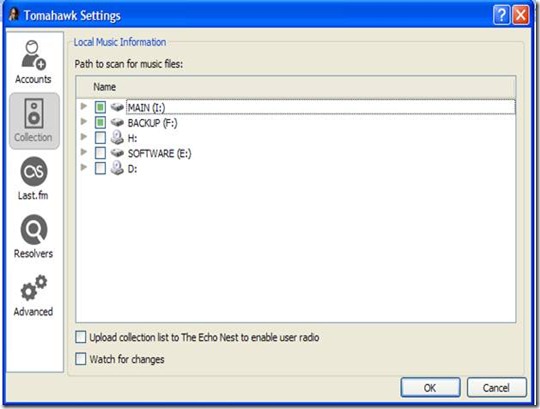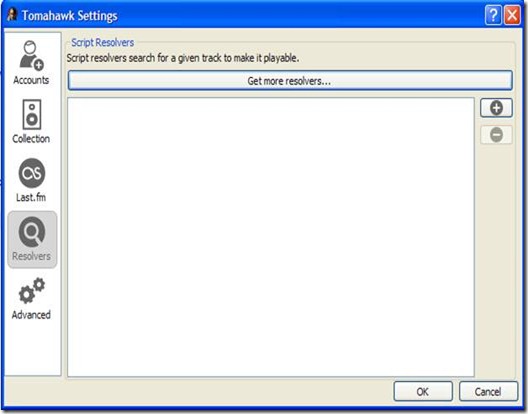Tomahawk Player is a free and standalone music player to play and share music with others. I recently came across this awesome music player known as the Tomahawk player. The great thing about the player is the ability to play music from anywhere. Earlier, to maintain a library for music was very tough, and sharing it with your friends was considered as copyright infringement. Even if it was possible, restrictions were made for the users. Due to this, tomahawk player was launched.
Using this music player you can not only share your personal collection of music, but you can access other user library and add them to your personal library. Frankly speaking, this software maybe new but it is very good and I did like it very much.
Also, check out Shuffle music player reviewed by us.
Source Code Of This Music Player:
Personally, I feel that if this music player wants to improve on its functionality, then the source code must be available. As Tomahawk is free and open software, the source code is also available to download. Software enthusiast like me who want to look at the code this is a dream come true. Even if you are simple user you can look at the source code, and realize the amount of hard work that went into making this smart music player. I feel this is the greatest advantage of this software.
User interface Of This Music Player:
The interface is easy and simple to use. To scan a particular partition on your system for searching music is simple. Under the settings section and under the Collection control you can achieve this.
Adding music To This Music Player:
The main feature of this music player is to integrate the different libraries from different sources on the web, it is done smoothly. To do this, go under the Setting section and click on the Resolvers section. If you have not already added source it will be seen as the following:
Click on the “get more resolvers” and you will be able to see lots of resolvers, which includes YouTube, Last.fm, Jamendo and many more. But firstly, you need to install these plug-in to fully achieve the functionality. If you already have Last.fm account, you can directly go the Last.fm section under the Settings control, and provide the username and password.
You would also like to try free online music player.
Download This Music Player:
You can download the software by visiting the link below. This software is available for Windows, Mac, and Linux platform, which I find very interesting because users from different platform can use it, as some software nowadays doesn’t target many platforms. The downloading process is easy and simple.
Installation Of This Music Player:
The installation process is easy and simple, and you will not find any difficulty in installing it. The latest version, which I used, is 0.4.2 and the size is about 34MB for windows platform. Different versions of Linux are supported such as Ubuntu, openSUSE, Fedora, Mint and many more. The installation process in Linux is bit difficult, but the steps are given on the website. Mac user can also download and install this software without any problem. I installed in Windows XP on AMD Sempron processor without any problem.
Connect to your friends:
If you want to connect to your friend on Twitter, Google and Jabber using Tomahawk Player, it can be done very easily. Under the Settings control you will see the ‘+’ sign. From there, click on the particular website, and you will be prompted to enter the username and password.
Overall, this software is just great. If you want to listen to good music then this software is good for you. You can hear the music publicly as well as privately. To listen the music privately, right-click on the Tomahawk icon on the toolbar and then click on the “Listen Privately” control. Just try it once and believe me you won’t be disappointed by this awesome music player.