Here is a free NFO file viewer that comes with 3 different view modes. It is named as “iNFekt NFO Viewer“. Rendered, Classic and Text view modes are available to carefully check the NFO file (in ASCII text art mode and in plain text mode). While Notepad and other file viewers can show only text content of an NFO file, this software lets you view NFO in classic and rendered modes. Although Notepad++ can show NFO file in rendered mode, but a couple of other features also available in this NFO file viewer, which you won’t find in some text editors or similar software.
This free NFO file viewer lets you change the block art, background, and text colors. Also, it automatically presents clickable hyperlinks, which is not available in Notepad++ and many other software. You can also export an NFO file as PDF, HTML, PNG, PNG (transparent), and TXT file. All these features make it a handy NFO viewer and better than many others.
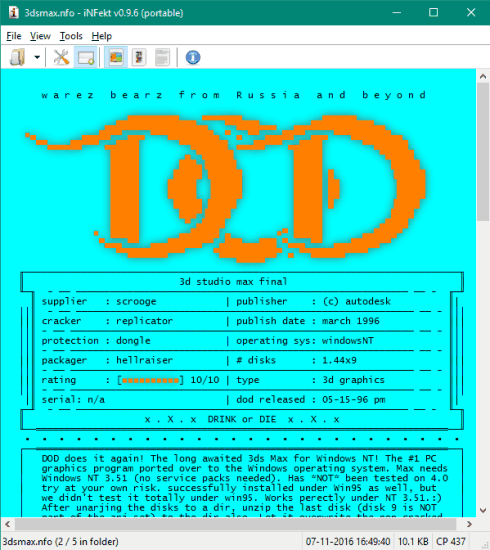
Above you can see an NFO file opened on its interface.
Using This Free NFO File Viewer Software:
This NFO file viewer is available with portable and installer versions. You can use this link and download any version.
Open its interface and add an NFO file. You can select and drop NFO file from a folder to its interface. By default, it will show file in text mode. However, you can switch to rendered and classic modes using the available icons.
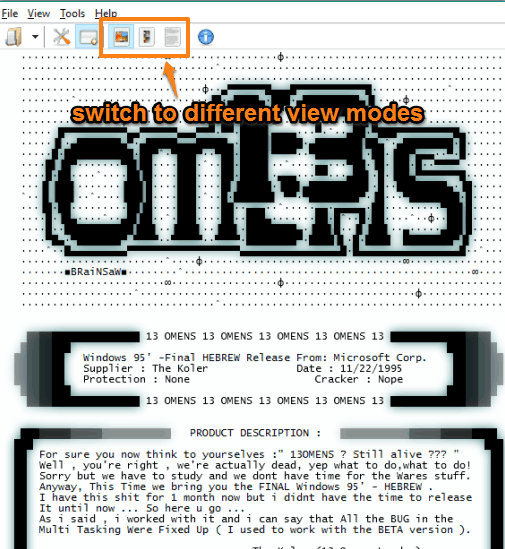
If the default colors are not suitable for you, then you can also change the colors. This software lets you change text color, block art color, and background color for all the three view modes. For this, click Tools and access Settings. The Settings window has Rendered, Classic, and Text-Only View mode tabs. You can access any tab and then change the colors.

When you want to export or convert your NFO file to PDF, HTML, TXT, or PNG format, then you can take the help of Export option available in File menu.
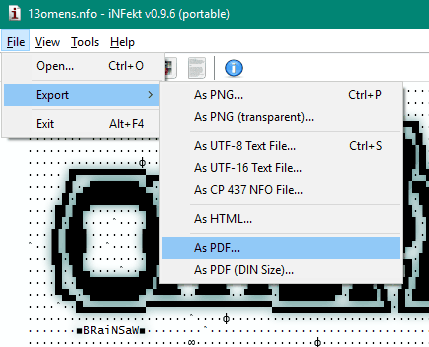
After selecting a particular format, a Save As window will open using which you can save the output to any folder on your PC.
The Verdict:
This software comes in the list of some best free NFO viewers. And of course, it deserves this place. There are three view modes available, feature to change background block art, and text colors is also present, and option to export or convert NFO to PDF, HTML, TXT is also there. Therefore, I can easily recommend this software.