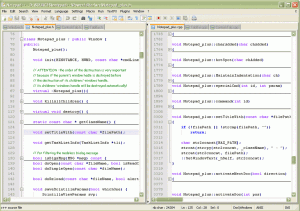NOTEPAD++ is another open source free text editor which ideally replaces your old boring Microsoft notepad which is lying in your PC with not so many functions and features to offer you. Notepad++ joins other free Windows Notepad replacement software that we have already reviewed, like, Metapad, and TED Notepad.
This is an environment friendly software that uses pure Win32 API and STL which ensures that the execution speed is high and the size of the program small and helps in reducing power consumption leading to a good user friendly ambience.
Lets now talk about its features.There are a notable set of extensive features and you will fall in love with them. You would love to edit stuff and it saves your quality time and efforts making you more productive and efficient.
FEATURES EXPLAINED:-
- One of its unique features is syntax highlighting so that you be careful while working and see to it that you don’t miss out anything.
- Syntax folding is yet another amazing feature
- It supports many languages for the above two features- C, C++, JAVA, C#, XML, HTML, PHP, CSS, MAKEFILE, ASCII ART(.NFO), DOXYGEN, INI FILE, BATCH FILE, JAVASCRIPT, ASP, VB/VBS, SQL, OBJECTIVE-C, RC resource file, pascal, perl and many more.
- You can print your source code in color with WYSIWYG
- You can define your own syntax highlighting as well as syntax folding keywords,comment keywords and the operators.
- Auto completion finishes your work using Ctrl+space and lets your create your own API list
- You can edit several documents at the same time
- You can even view two documents at the same time
- Searching and replacing text is easier
- You can easily open a document by dragging and dropping
- You can set the dynamic position of the views
- You will be notified if you modify or edit any file.You can reload any file that you deleted.
- You can zoom in and out the files
- You can Chinese, Arabic, Hebrew and other windows
- You can bookmark your page
- It has an option to do macro recording so that you can easily use the keyboard shortcuts for the next file editing
You are even given an option to translate NOTEPAD++ into your native language if the language is not supported by it.You are given many customization features and it is an excellent software for those who love typing and editing and working in a user friendly atmosphere. Note that Notepad ++ cannot replace your Microsoft Office; for that, you can use OpenOffice, or IBM Lotus Symphony.
This is entirely free of cost and a must have utility.