This article covers the list of 4 open source PDF merge software. Combining multiple PDF files into a single PDF is very easy using these software. Also, the speed to process PDF files and deliver the output is good. Even if each input PDF has hundreds of pages, the output is generated very fast.
There are some other features that you can use. For example, you can arrange input PDF files so that you get output PDF in the order of your choice, split PDF by bookmarks, select output folder to save merged PDF, etc.
Let’s start with the first open source PDF merge software covered here.
PDFsam Basic
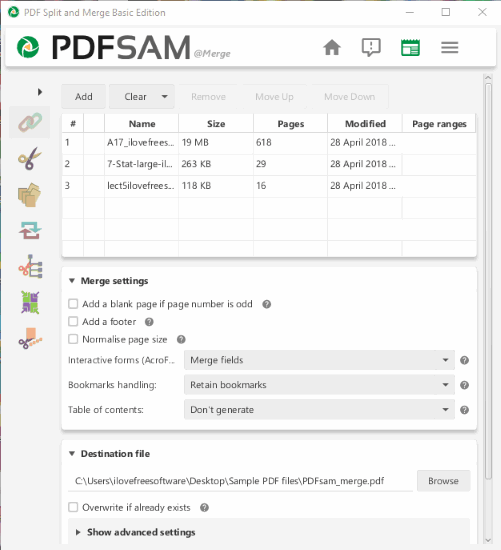
PDFsam Basic is a very useful open source PDF merge software. You can merge PDFs with all the pages or set a custom range for input PDF files and the output PDF will contain only those pages. Apart from that, it also lets you generate the table of contents for output PDF using file names or document titles of input PDFs.
One of its useful features is you can also retain bookmarks from input PDF to output PDF. You can also set if the output PDF should be compressed. So, some really beneficial features are present, which have made its entry to this list of open source PDF mergers very easy.
In addition to PDF merge feature, it also lets you split PDF documents, split PDF by size, rotate PDF files in batch, split PDF by bookmarks, etc.
You may also check its separate review.
PDFBinder
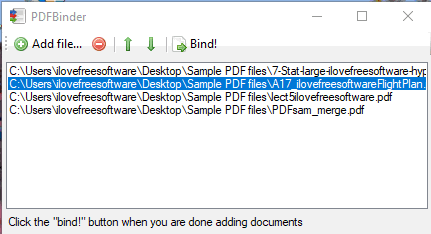
PDFBinder is another handy open source PDF merger software. It has a very simple interface where you can drag n drop PDF files or add them using the available option. Once the PDF files are added, you can change their positions. This is helpful when you want to see PDF files in the order of your choice in the output.
The software doesn’t help you set the range to merge PDF files with required pages. But, the software is pretty useful to merge multiple PDFs. Its processing speed to merge PDFs is also very good and therefore the software is helpful.
MergePDF
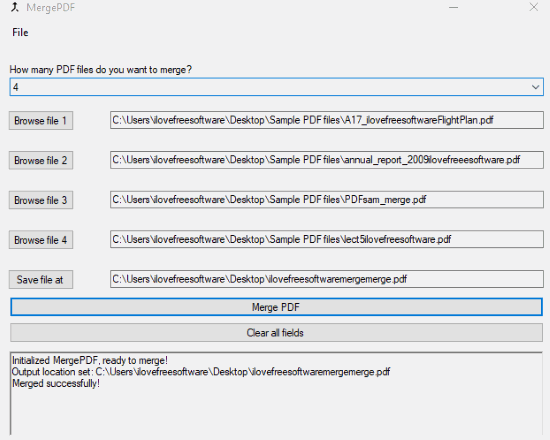
MergePDF is handy to merge maximum 4 PDF files at a time, regardless of their pages. Its homepage is available here. It can’t add more than 4 PDFs in a single PDF. If you are OK with this condition, then this open source PDF merge is helpful for you.
You need to use the drop-down option available on its interface to set 4 as a maximum number for input PDF files. After that, it will give four Browse buttons using which you can add PDF files one by one. Once it is done, set the output folder, and then press Merge PDF button. It gives output in one to two seconds which is simply awesome.
PDF Merge Tool
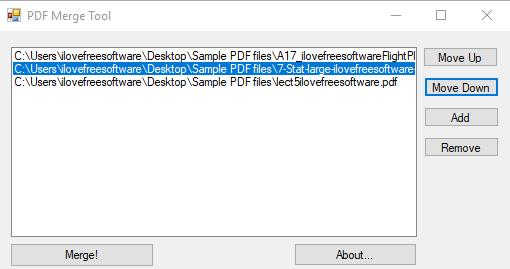
PDF Merge Tool (Homepage) is a very basic software. Here is the homepage of this open source PDF merger. The interface has an Add button to insert the PDF documents. You can also set the position of PDF files and then use Merge! button. After that, you can select a particular location on your PC to get the output. That’s all you can do using this software.
The software works but not as per my expectations. It failed to merge large PDF files and showed unhandled exception error. Also, the failure rate was higher than the success rate for merging the PDF files. Maybe, there is some compatibility issue on my PC or the software has some other problems. You may try if it works perfectly on your PC.
The Conclusion:
There are numerous PDF merger tools available for free; check the list here. But those who want open source PDF merger software, this list will be useful. It is quite clear that PDFsam Basic is better than other PDF mergers here. It gives the feature to set PDF page range, split PDF by bookmarks, etc., and therefore it is more useful.