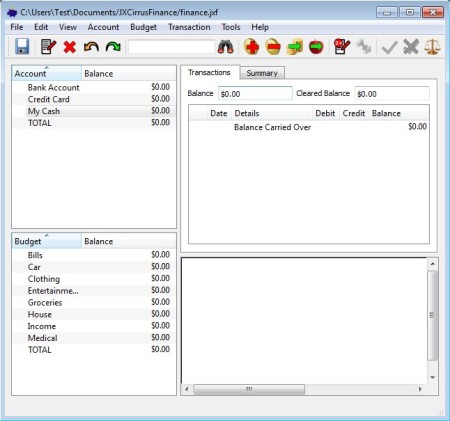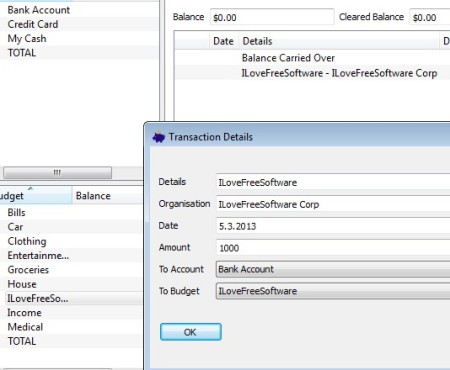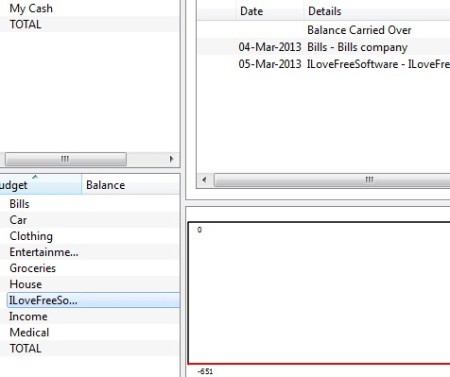JXCirrusFinance is a free cross platform personal finance management software which you can use in order to keep track of your monthly budget and transactions. Multiple accounts can be setup, bank accounts, credit cards, carry around money balances are available by default, and you can add more of them if you’re interested. That way you can for example separate between your current account and savings, and keep track of their balances separately.
Similar software: JMoney, Personal Finances, MoneyOnThread.
On the image above we can see the default interface of JXCirrusFinance. In the top left corner of the screen you get a classic menu, while down below a toolbar is available with quick access to options like New Transaction, Add Income or Add Expense. Remainder of the interface is divided up into 4 sections. On the left side you get account list and budget list. Multiple number of each can be added. On the right you can see transaction overview, and also a summary tab where you can check on the total balances across all your accounts. Down below a graphical chart of your transactions can be seen. Key features of JXCirrusFinance – free budgeting software are:
- Monthly budgeting – keep a budget for each of your monthly expenses
- Plan for car payments, medical expenses, entertainment, bills, etc.
- Multiple balances can be created and managed – current, savings, etc.
- Manage all your transactions and archive them for later on
- Search tool – quickly find the expense or income that you need
- Charts – graphical chart for keeping track of transaction graphically
- Cross platform – works on Linux, Windows and Mac OS
Budgeting, if done properly, can help you get your finance in order. By doing it properly, we’re referring to you making sure that every time a transaction happens you take note of it inside your budgeting software. That way when you’re doing an overview of your monthly expenditure, all those little expenses come to light, and you realize that they are costing you much more than you’ve previously thought. Here’s a few pointers to help you set that up with this free budgeting software.
How to keep track of your monthly budget with JXCirrusFinance – free financial management software
New accounts of budgets can be created by right clicking anywhere within their sections and selecting Create. To add a starting amount to your balance, you need to click on the red plus sign from the toolbar at the top, or select Transaction from the menu at the top.
Fill out all the information, from where you received the money, to which account and which budget it’s gonna be categorized and so on. Once you’re done, you can flip through the menus and check on your transaction history. To add expense, click on the red minus icon from the toolbar.
Conclusion
JXCirrusFinance is very easy to use, there aren’t a lot of flipping through menus, everything you need for keeping track of your monthly budget is available from the toolbar. Paid upgrade is also available which gives you even more features. Chart can help you visualize your monthly expenditure and more, so if you’re looking for a personal finance management software, this is the tool for you. Free download.