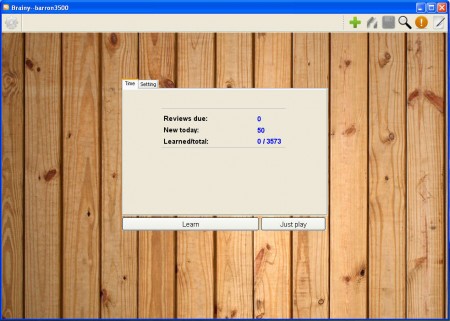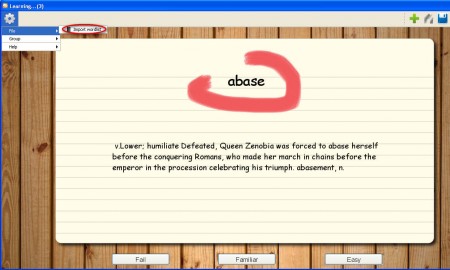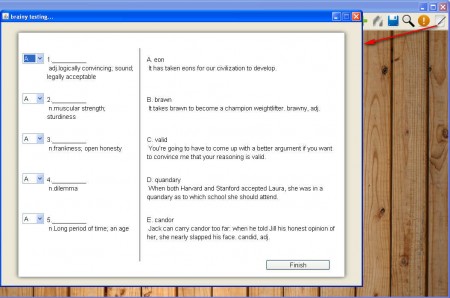Brainy is a free program which will help you learn and understand words better, in other words, pun intended, the program will help you expand your vocabulary and make you more knowledgeable, hence the name, Brainy. The application works with the famous Barron’s 3500 SAT word list which should help you score more points on the SAT tests.
Title of this vocabulary practice application tells us the same thing what we already mentioned, Barron 3500. Even though a lot of people are saying that the Baron 3500 world list is not enough in order to score the highest amounts of points on SATs, it’s definitely a good place to start. There are two ways of how you can use Brainy, one is in the Learn Mode where words are presented with an explanation already written, and the second is the Testing Mode where you can test your new expanded vocabulary.
Installation of Brainy vocabulary training utility
In order to run Brainy, at least under Windows, you’re gonna have to install this, warning direct download link. Visual C++ Redistribute is necessary, if you don’t already have it installed because otherwise you will be receiving errors that DLL files are not present.
Another thing that’s needed would be Java, since this is an application written in Java. Java makes it possible for Brainy to work in Windows, Mac, Linux and pretty much every other OS that supports Java. Make sure to have both of these installed before you start Brainy.
Expand you vocabulary with Brainy
Before you can start taking vocabulary tests, you first have to study, that’s why with Brainy there’s an option where you can learn words. Vocabulary word list that is used by default would be Baron 3500, but the great thing is that you can import your own list by clicking on the gears icon in the top left corner, then File and then Import wordlist:
On the image above you can also see the Learning mode in action. First you only get the word, at the top of the document, the word that was showed to us above is “abase”. After you give a few seconds of thought, and perhaps even answer what the word would mean, or if you just wanna give up, you can click on a Show answer button which will reveal the answer like it is revealed on the image above. After you learn enough words it’s time to move to tests.
Test vocabulary skills with Brainy
The test portion of the program can be accessed from the top right corner, it’s the icon from which the arrow is pointing on the image below:
Clicking there will activate a small window where you’ll be asked how many words you want the test to ask you, enter a number there, click OK and the fun and games can begin. Brainy is a great way of how you can either learn new words, or perhaps just brush up your vocabulary skills. For whatever you may need it, Brainy is there, and it’s free of charge.