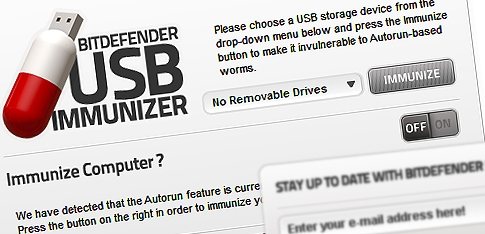Bitdefender USB Immunizer is a freeware to protect USB Flash drives so that they can’t infect your system by using Autorun files. Autorun files are created by some programs so that they automatically execute as soon as a Flash drive is plugged into a computer. However, over time, this feature has become a big menace as malware install themselves on Flash drives, and then automatically execute as soon as that Flash drive is plugged into any computer. This is what Bitdefender USB Immunizer blocks.
Bitdefender USB Immunizer can be used to protect any Flash drive so that Autorun file cannot be created on that. You just need to install Bitdefender USB Immunizer on your PC. After that, you can plugin any Flash drive that you want to secure, and USB Immunizer will make necessary configuration changes on that. Then even if that Flash drive is plugged into some infected computer, the malware cannot create an Autorun file on that.
Another feature that USB Immunizer provides is to stop your computer from automatically running Autorun files. So, if you are using a Flash drive of your friend that has not been secured with USB Immunizer already, then USB Immunizer ensures that any Autorun file present on that is not automatically executed. You can quickly turn this feature on or off.
Bitdefender USB Immunizer is completely free, and is a good tool to have on your PC, in addition to your normal free antivirus software. Do note that this freeware just protect Flash drives from infection via AutoRun files. It does not protects them from infection via other methods, like, copying some infected file on the Flash drive. That part will have to be taken care by your antivirus software. This freeware comes from the makers of Bitdefender Safego.
Download Bitdefender USB Immunizer free.