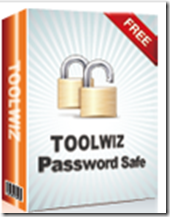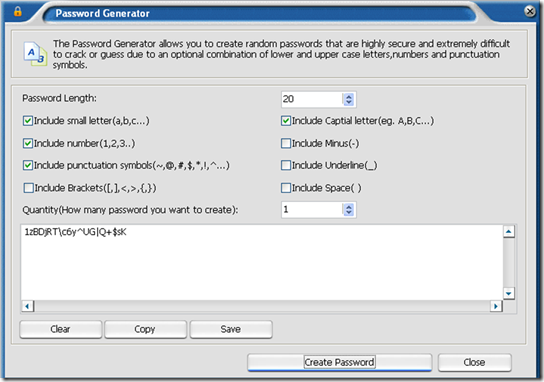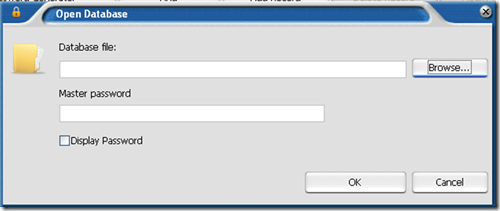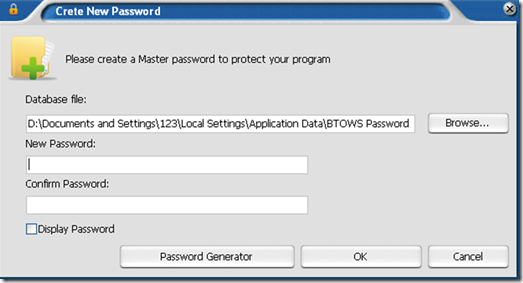ToolWiz Password Safe is a free password generator that helps you create strong password. You can specify what type of password you want, choose to include numbers, uppercase characters, lowercase characters, special characters, and password length. This password generator will then generate strong password for you that meets those criterion.
Features of ToolWiz password Safe Password Generator
- Generate Password
- Small in size, and does not affect the performance of your computer.
- There is a master password for opening this software which is determined at the beginning.
- The master password can be changed later on, as well.
- You can import databases and create a password for protecting them.
- Export stored databases as a complete database file.
- Add records.
- Password generator that can create very strong passwords.
- Export the list of database files stored as a text file and store them on your PC.
- Easy to use and maintain.
- Every time you open it, you need to enter the master password
Also, check out Protect Me:Software to Password Protect Data reviewed by us.
How To Use Password Generator:
- Once downloaded, store the master file in your system and give a password for such master file. You can also generate a strong password for your master file.
- Add records, import database or export database by clicking on respective buttons given at the bottom of the screen.
- Optionally change the password of the master file from the Files menu.
Verdict:
ToolWiz Password Safe gives quick options to generate strong password, and lets you store passwords. However, it does not have all the functions of a free password manager; like, it cannot automatically login you to websites. Moreover, it does not have online version, so you’ll have to manually carry database file around.
One good feature that we like is the bulk password generation. Once you have specified criterion for your passwords, you can define how many passwords you want to generate, and this password generator will generate passwords in bulk.
Because of these limitations, we cannot recommend this as a useful software, but if you do need something for strong password generation then you can try it out.