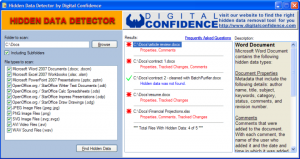Hidden Data Detector is a free software to find hidden data and metadata in files. Hidden Data Detector can examine a wide range of files such as documents, images, videos, audios, etc. If any hidden data and metadata are found in your files, this application will alert you.
The Hidden Data Detector has a very simple user interface. The installation file is of less than 600kb and the installation is completed within seconds. You can quickly launch the application to find data and metadata of various kinds of files such as Microsoft Word 2007 documents, Microsoft Excel 2007 Workbooks, Microsoft PowerPoint 2007 Presentations, StarOffice Writer Text Documents, StarOffice Calc Spreadsheets, StarOffice Impress Presentations, StarOffice Draw Drawings, JPEG image files, PNG image files, SVG image files, AVI video files and WAV sound files.
How to Use Hidden Data Detector
After launching Hidden Data Detector, you can browse to the folder to scan and choose the type of the files you would like to scan and then hit the Find Hidden Data button.
The application will search for hidden data and metadata and provide you with a list of search results. The description of each result is also seen on the same window.
For instance, if a word document is found in the search result, in the description, you will find document properties that contain metadata like author name, title, subject, keywords, status, category, comments and many more.
Here is a list of features of Hidden Data Detector:
- It is a free application that searches for hidden data and metadata.
- It is very free from virus, spyware or adware.
- It searches various kinds of files such as Microsoft Office files, OpenOffice.org files, image files like JPEG, PNG and SVG, AVI video files and WAV audio files.
- Since it reveals you hidden data and metadata of your files, it helps you understand the risk of sharing confidential information present on the files with others.
You can use Metadata Removal Tool to remove Metadata from images.