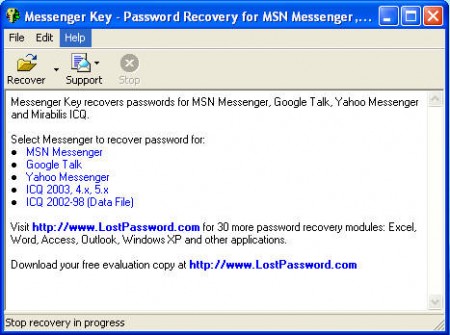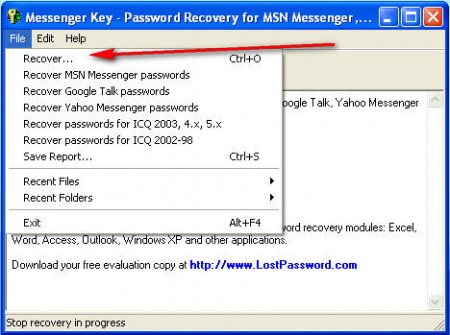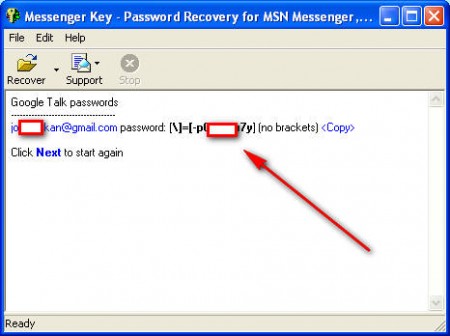Messenger Key is a password retrieval utility that can be used in situations when you’ve forgotten the password of your favorite instant messaging service, but the password is still saved inside the application that you’re using to connect to that service. An example would be forgetting the password to your MSN account, but still having it saved inside MSN Messenger, if you ticked the Remember password box of course. In this situation Messenger Key can help you out by sniffing your password from the email client and showing it to you.
Program is very small, and it’s very simple to use. The default window that greets you shows you which messaging application are supported, sadly only the 4 biggest ones are supported, but who knows maybe we can expect more in the future. Retrieving the password is very easy, just a few clicks away, so let’s see how it works.
Retrieving the password from MSN, Google Talk, Yahoo or ICQ
The applications from which the passwords can be retrieved can be seen on the first image above, or in the title of this paragraph, but here they are in a nice list, with some clarification when it comes to ICQ:
- MSN Messenger
- Google Talk
- Yahoo Messenger
- ICQ 2003, versions 4.X and 5.X
- Older versions of ICQ 98 to 2002
The difference in the older and the newer version of ICQ would be that the older versions of this instant messaging program uses a different way of storing the password, so that’s why you should know which version you’re running before selecting a retrieval option.
Recovery process can start by clicking on File after which you will see what’s shown on the image above. This is where you can choose which messaging application you are using, from the list of the previously mentioned, and have your password recovered. We tested Messenger Key with Google Talk, and it really worked. In less than a second after clicking, in fact right after clicking on the Recover Google Talk password our Google Talk password popped up:
To recover password of other instant messengers, you need do the same thing, but do change the Recover from option to whichever application it is that you have.
How does it work, tips and conclusions
Just like web browsers, when you save a password inside Yahoo Messenger, for example, it will be stored inside a file somewhere on your computer, so that the application can use it next time that you are logging in. Messenger Key will look for these stored passwords, read them out of their files and show them to you.
Depending on the program, it might also be necessary to decrypt the password, Messenger Key can do that as well. Something that’s a wise thing to do, after you’ve recovered the password, is to change it. Even though Messenger Key is a trustworthy program, just to be on the safe side change your password and make sure that you remember it this time. If you’ve forgotten your MSN, Yahoo, Google Talk or ICQ password, try to recover it with Messenger Key, it’s very fast and easy to use, and you can have your password in minutes.