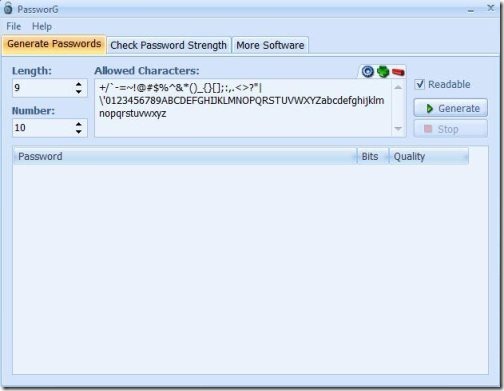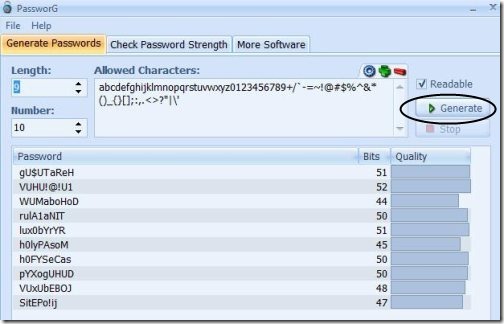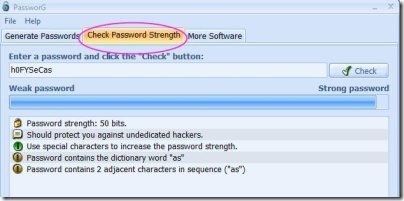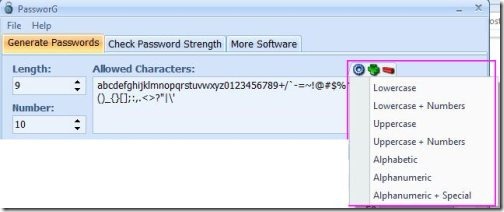PassworG is free password generator for Windows which allows to create random, Unique and highly secure password. Using this password generator, you can generate as many passwords as you require. It becomes a very difficult and a tough task to guess and crack these passwords.
This password generator is enabled with built in “Check password strength”. This password quality checker checks out your password strength and provides suggestion to improve the strength of your password.
You can easily set the character length and number of passwords you need. You can embed characters according to your choice like you can choose uppercase and lower case to build your password or you can choose special character and alphanumeric values to construct password.
This password generator constructs passwords which can’t be guessed or cracked. I would like to share my experience with PassworG, as I constructed a password, it took approximately 10 min to remember that password. Isn’t it difficult task to crack passwords like these.
Also, check out password manager for your computer.
How To Use This Password Generator:
- A very easy and simple task to generate password with PassworG.
- Firstly you need to download the program to your PC.
- Then, launch the program
- Now, select the password length and number of password assumption you require.
- Click on “Generate” to view all suggested passwords.
- You can even check the quality of password by clicking on “Check password Strength”
Key Features Of This Password Generator:
- Built in with high quality password checker.
- 100% free of cost
- Choose among different combination to construct a password such as,
- Combination of upper case and lowercase
- Combination of special characters.
- Alphanumeric + special
- Uppercase+ numbers
- Lowercase +numbers
- Only lowercase
- only uppercase
- Last, customize your own combination.
- Provides suggestions to improve the quality of password.
- Shows the status bar for weak and strong password.
- Shows number of bits used for constructing password.
- You can easily save all your generated passwords to clipboard or to your hard drive.
- Especially, no need for any installation (portable software).
How To Install PassworG to Your PC:
- Visit the link below to download Passworg to your PC or click here.
- Click on download link.
- A zip file would be downloaded to your PC.
- Unzip the file on your PC.
- Finally, launch the *.exe file.
PassworG is free portable software to generate password for all your confidential data. Go ahead and get the suggestions to build up best quality passwords.
Recommended for all.