Exch is a free software to see currency exchange rate in command prompt. This software allows you to see the latest currency exchange rate of any currency right from the Windows command prompt. And not only that, you can also convert currency easily to any other currency. Exch is a simple tool to always keep track of the currency rates. There are very simple commands in it that you can use to easily see latest rates for any currency. And since it is a command line tool, so you can make a batch file and see rates of multiple currencies at once.
There are many software and even some Android applications to see and convert currency rates. And if you like command line stuff a lot, then you will like this tool that I have mentioned below. With just a simple command, you will see the currency rate and you can also convert that to other currencies easily.
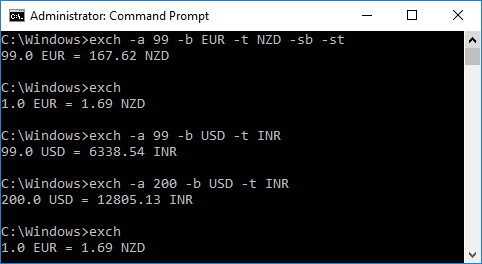
How to See Currency Exchange Rate in Command Prompt and Convert Currency?
Exch requires Python to be installed on your PC and after installing it, you can access it from anywhere. Also, you can even use this tool as a back-end to some of your application if you have some knowledge of programming.
Here are the steps to see currency exchange rate in command prompt.
Step 1: Open an administrator command prompt and then type this command to install this.
pip install exch
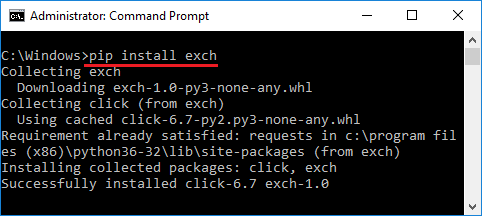
Step 2: Now, when it has installed, you can run this command and it will show the currency price of the default currency which is PHP or Philippine Piso. But, you can change the default currency easily.
exch
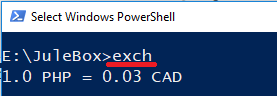
To change the default currency in Exch, you just need to run the following command and in the same syntax. Replace the currencies in the command with the ones you want. And after setting the default currency, check it once again.
exch -a 99 -b "base currency"-t "target currency" -sb -st
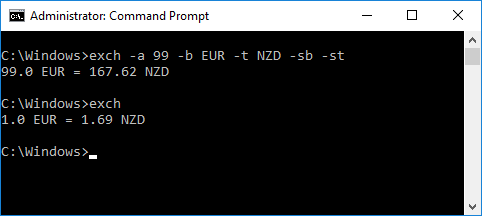
Step 3: Another feature of this tool is to convert currency from one form to another. For converting currency, simply run this command.
exch -a "amount to convert" -b "base currency" -t "target currency"
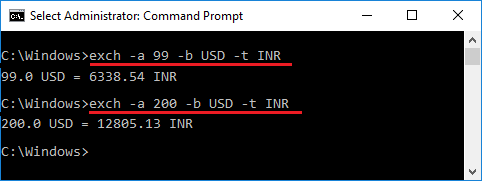
This way, you can use this handy tool to always keep track of your favorite currency right from the command prompt. And since this tool is written in Python, it should work on other platforms as well. So, you can easily run this tool on MAC and Linux terminal.
Closing Words:
Exch is a pretty fast, simple, and a very nice tool to see currency exchange rates in command prompt. Just a bunch of simple commands and you can see the currency exchange rate easily. Also, what I really like about that is its ability to convert currency from one to another. So, if you want to try a currency tool from the command prompt, then Exch is a very good option.