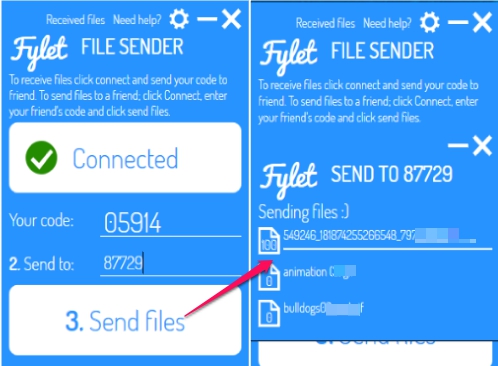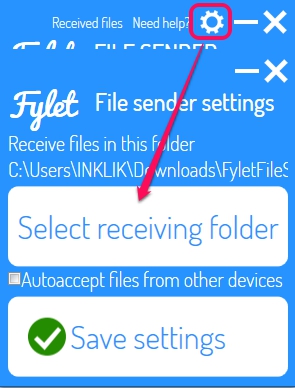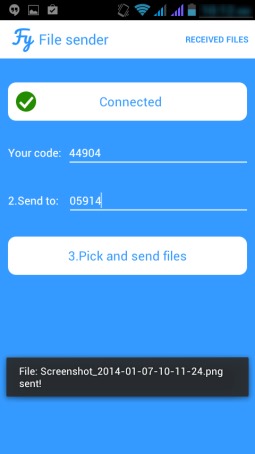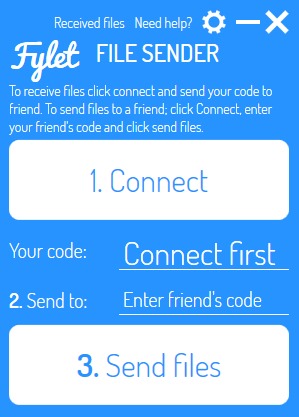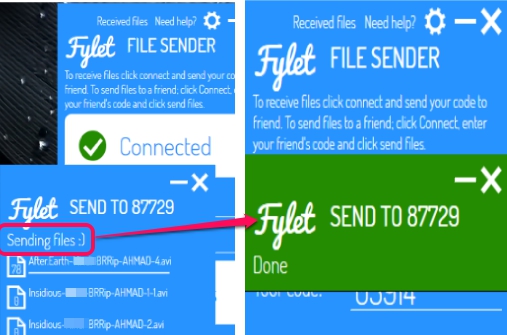Fylet File Sender is a handy software to share large files with multiple PCs or Android devices. It allows you to establish a connect between two devices and then you will be able to transfer files of any size. One of the major advantage about this file sharing software is that you can batch transfer files and it is not needed to connect with the same network. It auto generates a code for your PC or device which you can send to your friend to share large files. Thus, it is reliable as well, because correct pass code is needed to establish connection for file sharing.
File transfer speed is also good, but it depends on Internet connection as well. I tested it on Windows 7 and it worked fine.
Also check out: Easy File Share and Any Send.
Key Features Present In Fylet File Sender are:
- It provides a secure way to transfer files to multiple devices.
- To connect devices for file sharing, it generates a unique code for each device.
- Any kind of file type can be shared with this file sharing software.
- You can change destination folder to receive files. Click on settings icon to change destination folder.
- It supports large files to share between devices.
- Available completely free for Windows PCs and Android devices.
How To Share Large Files With Multiple Devices Using Fylet File Sender?
To share large files, you need to install Fylet File Sender on all devices. Its Android app can be installed from Google Play Store. And to download its PC installer, use the link present at the end of this article. Once you have installed it on PCs, open its interface, and hit the Connect button. You might be asked to allow permission to Fylet File Sender to access your network.
After clicking on Connect button, it will generate a security code for you that will work as a password. Now the next thing you need to do is ask your friend for his/her code generated by Fylet File Sender. Once you have your friend’s code, enter it in the required field, and click on Send files button.
Now you are ready to send files to your friend. Using Send files button, you can select multiple files from your PC of any size, and can send them to your friend(s). Your friend has to confirm to receive the files, and one by one all files will be transferred.
Conclusion:
Fylet File Sender is useful as you don’t need to open your web browser to search for online file sharing services or use some other services to send large files using email. You will be able to transfer files to multiple devices right from your desktop using Fylet File Sender.