In this tutorial here I will show you how to use Clippit/Clippy from Windows XP and early version of Windows in the modern Windows 10 and Windows 11. An open-source developer has revived Clippy, and it can now be your personal AI assistant to answer any question almost instantly. It uses OpenAI API, and you just need to configure it once and then call it anytime.
This new Clippy with AI stays on the desktop and has the same paper click like con with eyes. It has animation and you can close it and call it anytime manually or by a simple keyboard shortcut. Since it is using OpenAI, ChatGPT to be exact, you can ask it questions about troubleshooting, tips & tricks, generic question without opening the browser.
The older version of Clippy that Microsoft discontinued Clippy long time ago. Basically, that new version of Clippy used to help users by providing links to help docs to improve their productivity. But this new Clippy has taken that approach to a whole new level with the help of AI. In the later section, you will see how to install and use it for free.
Installing Clippy in Windows 11 with AI:
This new Clippy for Windows 10 and Windows 11 is a complete rewrite of older Clippy. It uses modern chat like interface that matches the modern look and feel of Windows. You can download it from Windows App Store.
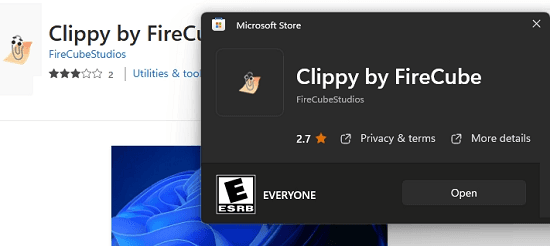
After installing, you just launch it and then it’s interface will appear at the bottom right side of the desktop. You can see this below.
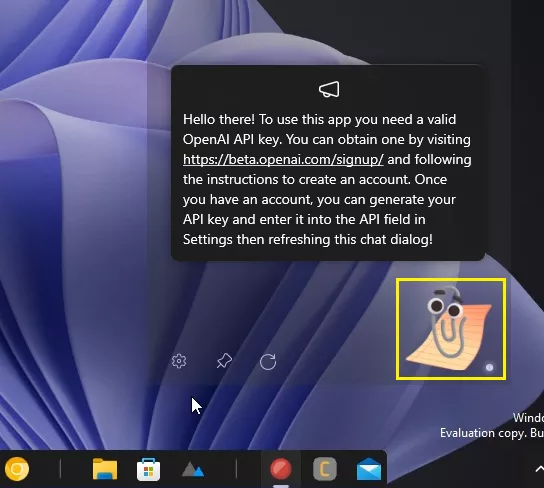
Now, click on the Settings icon and then add your OpenAI API key. Also, from the same settings page, you need to configure the shortcuts to invoke it.
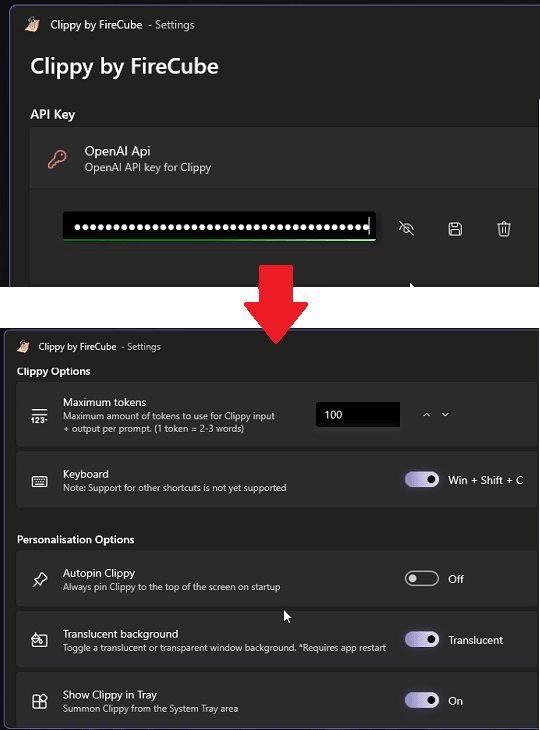
Save the changes now and at this point, you now have configured Clippy fully. You are free to use it now.
Using Clippy on Windows 10/11 with AI Capabilities:
Enter some text prompt in the chat like interface that pops up when you click on this new Clippy icon. Send and then it will instantly show you the response. See the prompt I used to test it below.
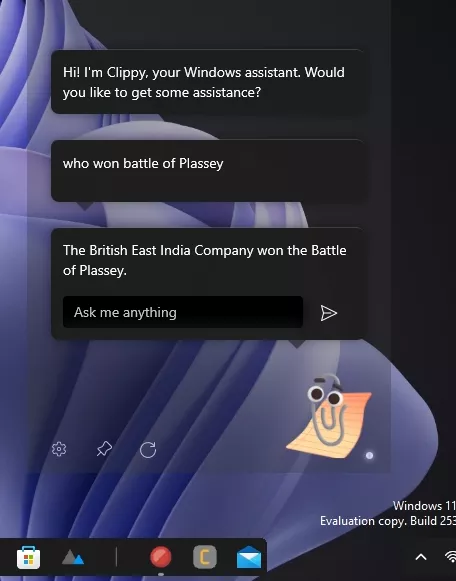
Now, you can keep asking any question and then it will instantly reply with the AI generated answer. You can keep using it in this way and use it for almost any purpose.
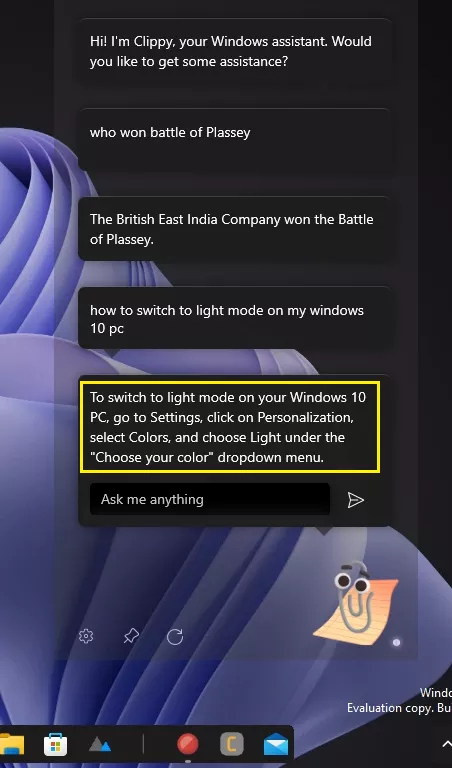
If you stuck in some app or facing issue on Windows, then you can ask for solutions to new AI based Clippy. Just open it up from any application and then enter your question. By default, it generates very short answers but form the settings, you can increase the token count to get the longer responses.
Final thoughts:
Personally, I am thrilled to see Clippy again on my Windows 11 PC. It does stir some memories and the fact that it now AI based makes it even more amazing that it was. Now, no matter what app you are working, you can use it to make your work faster and smart. Since it is based on the ChatGPT, you can also ask it to code, and it will generate an accurate response.