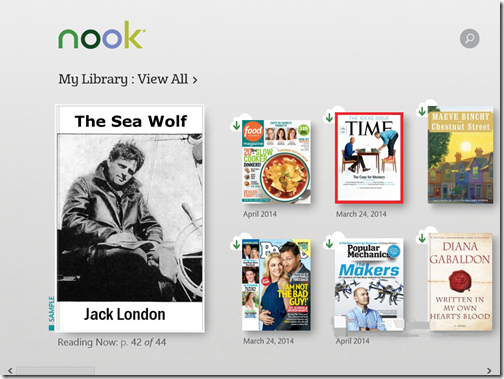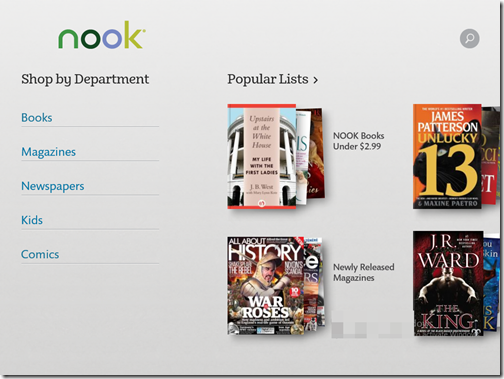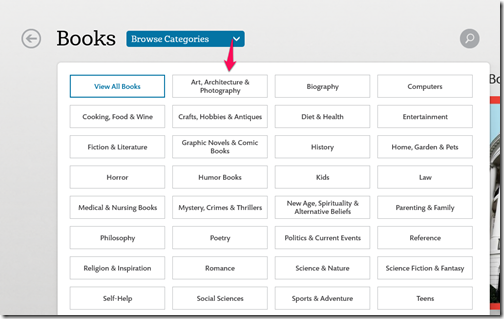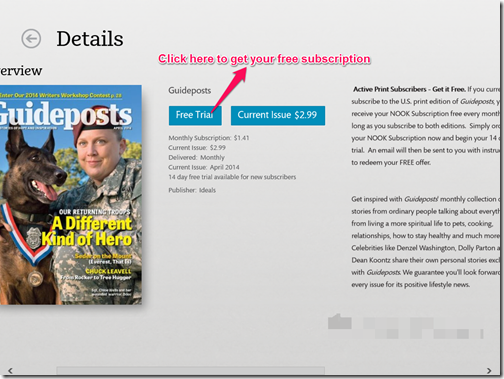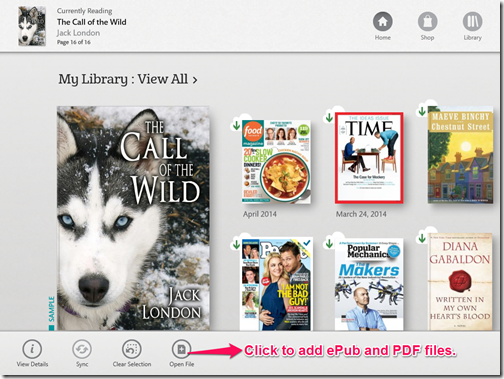Nook is a free Windows 8 eBook reader app which lets you read or purchase eBooks from collection of more than 1000 books. It provides different categories: Books, Magazines, Newspaper, Kids, and Comics. Nook syncs the last page of the book that you read and next time you start reading you can directly jump to that particular page or any page as well. This app provides newly released magazines, books, newspapers and also allows you to check upcoming books in the store. You can search for any book or books written by any particular author with a single click. You can highlight any word or sentence, and also add notes to it. This app also allows you to load ePub and PDF file from your local system. Nook has integrated dictionary which helps you to find the meaning of any word within the content of the book.
This app provides free 14-day trial subscriptions for newspapers/magazines (only for new users) and free sample of every book. You can easily access your purchased eBooks from anywhere at anytime.
Key features of Nook:
- Easy to access from anywhere at anytime.
- It syncs last page that you read.
- Add Bookmark, Text or Note in the eBook.
- You can jump to any page of the book.
- Free 14-day trial subscriptions of books and magazines for new users.
- Highlight or look up for the meaning of any word.
- Side load ePub and PDF files.
Different categories and options available:
Nook lets you to read the sample of any book so that you can decide whether the book is worth purchasing or not. You can add bookmark, text or any notes. It provides browsing in different categories like: Books, Magazines, Newspaper, Comics, and Kids.
- Books: In this category you can choose books from different genre like poetry, True crime, Romance, Sports and adventure, Kids, Biography and many more. You are also provided with latest published books and bestselling books. To search for your categories click on Books and then on browse categories.
- Magazines: This category provides a wide range of old and newly released magazines with 14-day trial subscription for new users. To select your magazine click on Magazines and then click on browse categories and select from different options like Lifestyle, travel, Women’s interest or view all.
- Newspaper: Newspaper allows you choose from different publishers of newspaper with sub categories like international, west, south, regional national and many more.
- Comics: This option allows you to select from a variety of comics available like Marvel, Super heroes, Thriller, Manga and many more. To choose your comics click on Comics and then browse categories.
- Kids: This section provides a wide range of books for kids like Games and Activities, social science, History, Science and technology and many more from different publishers.
How to load ePub and PDF files in Nook?
Nook allows you to load ePub and PDF files so that you can access it easily from Nook. To load the file click on the Open File button available at the left bottom corner of the screen and then browse the file from your local system. The app automatically opens the ePub/PDF file selected by you.
Conclusion:
Nook app provides easy to access eBooks in a single click. This app is very simple to use and every book is available with detailed sample. I like the app because it allows me to read the sample of every book and sync my last page as well. It provides a wide range of books for every age group of people so if you like reading eBooks then you can try Nook.