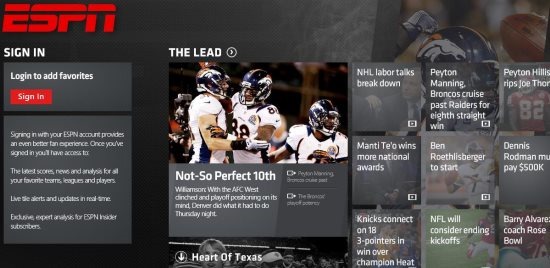The ESPN App is a free Windows 8 app to get your favorite sports updates. This app is available in the Sports section of Windows 8 app store.
Using this app, all the sports fans can get all the sports updates on their Windows 8 desktop and tablet. This is an all in one app, that provides most of the sports updates in this single app. Get updates that are updated every minute of your favorite teams, players, and leagues. If you have an ESPN account, then that adds more options for you. Even without an account you can view all updates, photos, and videos.
About The ESPN App for Windows 8:
The ESPN App is a free gift for all the Windows 8 users. Just install this 14.6 MB app for Windows 8 and get updates of NFL, NBA, NCAA Basketball, MLB, NHL, NCAA Football, PGA, IRL, Sprint, F1, ATP, and WTA. This app contains various sections like: the lead, scorecenter, videos, the magazine, photos, podcenter, sports, and more on ESPN.com.
The lead section contains all the leading teams or leagues news in display. In scorecenter you can view the scores of the matches that are going on or matches that are being played recently. In videos, you can see some videos of the games highlights, interviews, etc. In photos, you can see famous sports clicks by some photographers like shown in below screenshot. In magazine section you can read in this app and in podcenter you can listen to podcasts from ESPN website. On more on ESPN.com section you can see various other sections of the ESPN website.
Features of This ESPN Sports Updates App:
Let’s have a look at the features of The ESPN App:
- First of all, this sports updates App is free.
- You can access a special experience that syncs your ESPN account in this sports updates app.
- You can follow breaking news
- You can get updates through live tiles.
- View full detailed reports of games that are being played recently.
- You can listen to ESPN podcasts.
- View updates in snapped mode; while you are doing other work on your Windows 8 (below is the screenshot of Windows 8).
How To Install ESPN App:
Click here and open the link in your Windows 8 Internet Explorer. Click on View in Windows Store and the app will open in Windows 8 App store. Click Install and the app will be installed on your Windows 8. Launch the app and view your favorite sports updates. You can also try ESPN App for Android or Wiziwig TV to view sports live.
Try this famous sports channel: The ESPN app and enjoy those sports updates on your Windows 8.