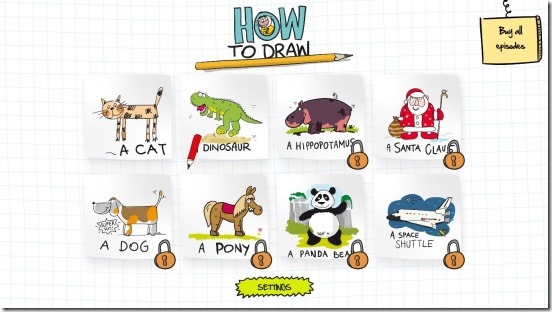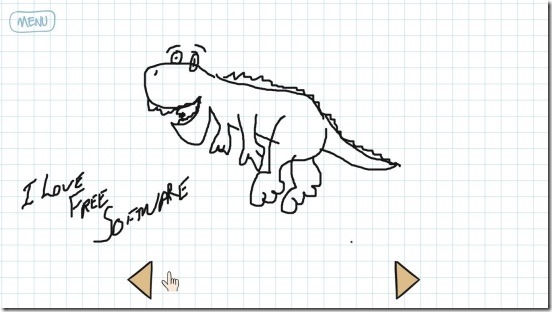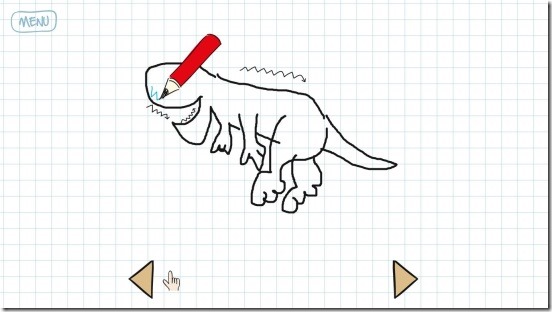How To Draw is a free Windows 8 interactive drawing app, that helps the toddlers learn to draw animals and other stuff like, Santa and Space shuttle in very simple and easy steps. The app is very interactive and gives you a very detailed but, easy step by step instructions to draw. There are 8 different sketches in the app with their complete visual and audio instructions. All you have to do is, simply play the tutorial and follow the steps, as they appear on the screen.
This is one of the best app for kids, to learn to draw and develop their interest in drawing. There’s a cat, dinosaur, hippopotamus, Santa Claus, dog, pony, panda bear, and a space shuttle.
Help toddlers to learn to draw using this Windows 8 interactive drawing app:
The app is one of the best Windows 8 drawing app available in Windows Store. The best part of the app is, it is very interactive. It gives you simple and easy step by step audio as well as visual instruction on, how to draw the sketches. The instructions demonstrate how to draw a particular image by drawing the lines and circles on the paper, and wait for you to draw the same thing on the paper. After you do that, it then moves forward and then shows the next step of the drawing. This continues, until the whole sketch doesn’t get completed. The best part of learning is, you can draw on the paper as the tutorial continues. That is, you can draw while the tutorial is playing on the screen.
Just by looking at the app, you’ll get the feel that this Windows 8 interactive drawing app is made for toddlers. The sketches are cute and so is the kid’s voice, giving instructions. The app is supported in both touch and non touch devices. All you have to do is, launch the app and open one of the tutorial, and let your kids start learning.
The app gives a full screen to draw. So you have all the spaces that you need to draw freely. Simply, follow instructions and draw by mouse click and drag, as the instructions say. When done, simply click on next button at the bottom. However, there are some restrictions in the app. The first one will be the availability of only two free sketches. The others can be bought for few bucks. But, you can still use the app to draw anything that comes in mind. As the canvas is a blank paper, so skip all instructions and draw that’s coming to your mind. Other than this, the free version also doesn’t have a color chooser and eraser. Besides these, the app is completely functional and fun. The strokes are fine and smooth, and there’s no gaps between strokes.
Key features of this Windows 8 interactive drawing app:
- Completely free.
- Good Windows 8 interactive learning app.
- Gives step by step audial and visual instructions to draw.
- Ads free.
- Works in all Windows 8 supporting devices.
- Clean UI.
- Simple and easy.
Want some more good Windows 8 drawing apps, then check out: ietherPaint and Colorise.
Conclusion:
How To Draw is a good Windows interactive drawing app. The free version, itself is pretty much good enough to satisfy it’s purpose. However, if you liked it, then you can always unlock paid sketches. It’s clean, fun, and very interactive. All in all, a good app for toddlers.