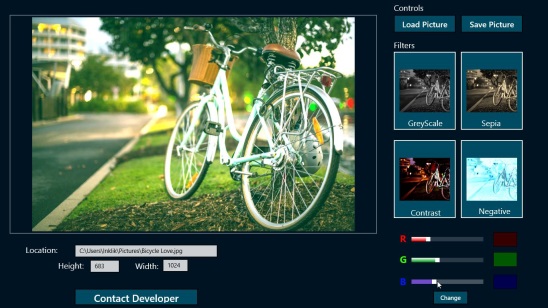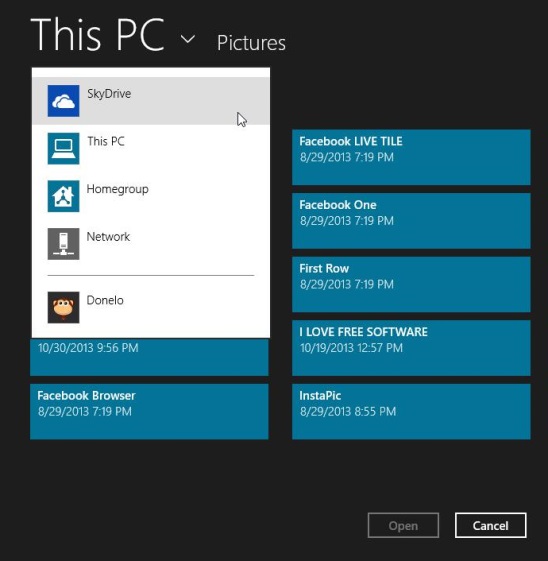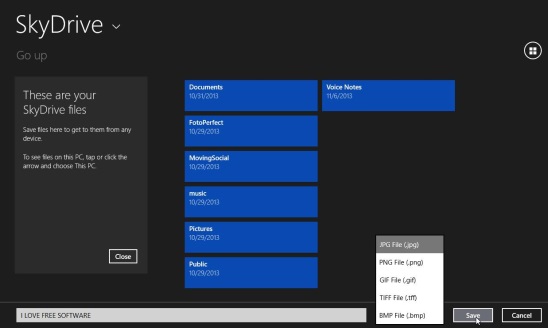PictureViewer is a free Windows 8 photo editor app. It’s a simple and useful Windows 8 app to add effects to the photos. The app can access the photos of your Windows 8 devices as well as the photos of your SkyDrive. You can choose to add one of the four default filters present within the app, or add a combination of them. And, if in case you don’t like the effect, you can manually create custom filter by using the three basic color sliders: Red, Blue, and Green. And once you are done you can save the photo directly to the SkyDrive or in your Windows 8 device hard disk. The app currently supports jpg, png, gif, tiff, and bmp photo file formats. So, get this Windows 8 photo editor app and get some really cool looking photos using this Windows 8 photo editor app.
Edit photos using this Windows 8 photo editor app:
The app is pretty basic, still it’s useful. If you are editing the photos of your Windows 8 system and then saving it into the system’s hard disk, then you won’t need internet at all. It uses internet only for loading pictures from and to SkyDrive.
I like the fact that the app is pretty clean. The photo is displayed, covering most of the screen area. The two buttons to load and save the photo are at the top right corner of the screen. The most important strength of this Windows 8 photo editor app are the filters. They are basically different color effects, that can enhance your photos.
The basic pre-built filters are: GreyScale, Sepia, Contrast, and Negative. Simply click on the requisite to do the desired. A good point about these filters is you can either simply apply only one filter to get the desired edited photo, or you can make a combination of these filters and get the desired effect. However, this Windows 8 photo editor app seriously needs an Undo button, or re-set button. Because, loading same picture again and again from the SkyDrive or some folder in your system’s hard disk, does gets tiresome.
Another good strong feature of this Windows 8 photo editor app are the three color sliders. Using these red, green, and blue sliders you can create custom color effect and apply it on the photo. And just like the default filters, you can add a combination of the effects generated. Once, you are done with the effect, simply click on Change button to apply it on the photo.
Key features of this Windows 8 photo editor app:
- Freely available.
- Good Windows 8 photo editor app.
- Add one or a combination of filters on the photo.
- Create and apply custom filters by using the three color sliders.
- Load-save photos from and to SkyDrive or Windows 8 systems.
- Simple and Easy to use.
Do check these free similar Windows 8 apps: SnapFX, KVADPhoto+, and FotoEditor.
Final note:
PictureViewer, is a good to have Windows 8. The app is also integrated with Windows 8 Share and Settings Charms. However, they are not that useful; because using the Share Charm you can only take a screenshot of the app’s interface, and Settings charm is for rating the app, or view its privacy policies and permissions. The Share charm could have been more useful. Still its not that bad as well, it’s functional and does what it advertises. The filters and the SkyDrive integration are it’s strongest features.
Download this Windows 8 photo editor app from the Photo Category in Windows Store or Get Picture Filter Here.