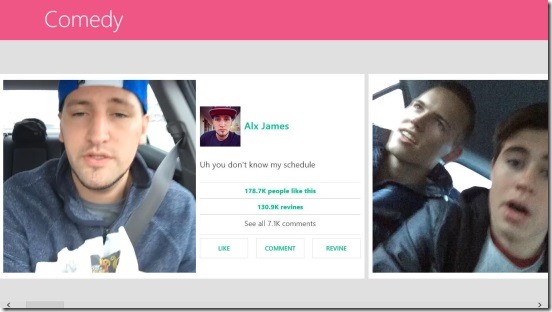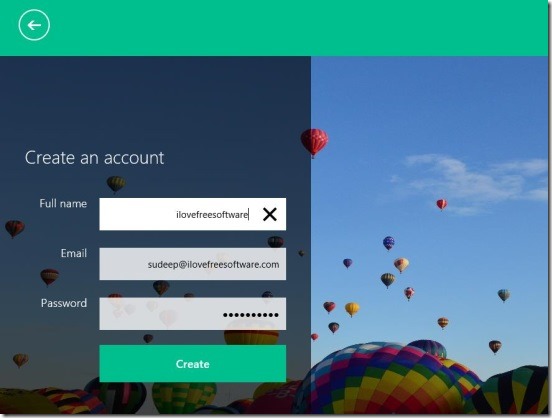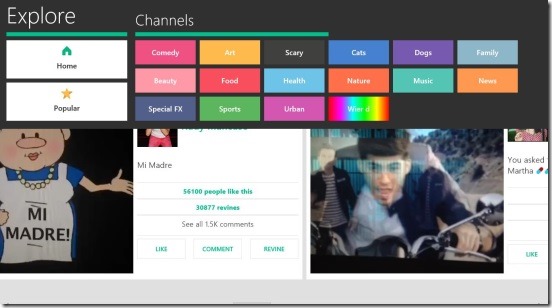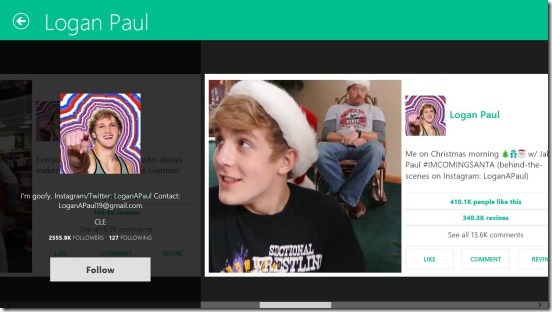Canopy, is a free Windows 8 Vine client app. It’s a very good Windows 8 version of the popular service introduced by Twitter for iOS. And, I have to admit that, this version of the service is also a pretty well made version. Using this Windows 8 Vine client app, you can see your vine video feeds and the video feeds by the people, with whom you are connected to. Plus, the app also consists of a set of categories, using which you can search, and then view the popular vines of that category. You can like a vine video (that is feed), comment on them, and revine (repost) the vines in your own channel.
If you don’t have a Vine account, no worries, the app also allows you to create a new account from within the app. After that, you can find some new people, start following them, and view their vine videos. Though, the app doesn’t lets you upload a video. So, basically it’s more of Windows 8 Vine viewer app.
View Vine videos in Windows 8 using this Windows 8 Vine client app:
The app certainly is a very good Windows 8 Vine client app. You can do almost everything in the app, except the one thing: uploading videos. Other than that, the app has everything. You can find new people, start following them, view their video posts, like the posts, comment on them and then revine them. Plus there’s one more good thing in this app, which is: the app has a set of categories for the type of Vine videos. Using this set, you can search for the popular videos of that category and then revine, like, comment, and do stuff mentioned above. This does makes the app very useful and addictive. You can spend plenty of time watching vine videos.
One really good thing in the app is, it provides a medium to register into Vine from within the app, itself. After logging successfully, you’ll get home screen which shows your vine feeds. Simply right-click on the screen and you’ll get the Vines categories. To name some includes: Comedy, Art, Scary, Sports, Special FX, Music etc.
Simply, click on desired category, and you’ll get popular videos of that category. The app lists videos in horizontal way, in a simple and clean UI. Simply, click on the video to start playing it. And as the videos are vine videos so, they keep playing in loops until, you don’t pause them by clicking on them again.
And to like, comment, and revine the videos, simply click on requisite button; next to the videos. Plus, you’ll also see the username of person, who made the vine post. Clicking on the username opens users profile. From here, you can follow and view his/her vines.
Key features of this Windows 8 Vine client app:
- Completely free.
- Good Windows 8 Vine client app.
- View your own vines and other popular vines.
- Discover new people, follow them, and view their vines.
- Like, Comment, and Revine the vines.
- Sign-up from within the app.
- View notifications at top right corner.
- Good UI.
Here’s another good Windows 8 Vine client app, you might want to try: Bine.
Final note:
Canopy is a good Windows 8 Vine client app. It has got features that, most of other Windows 8 Vine clients doesn’t have. It’s easy, quick, and allows to do almost everything, that you can do in official Vine app. Only thing it lacks is, the video uploading feature, which is obvious as it’s not the official Windows 8 version. But, that doesn’t affect the app too much. Certainly, a good app to use.