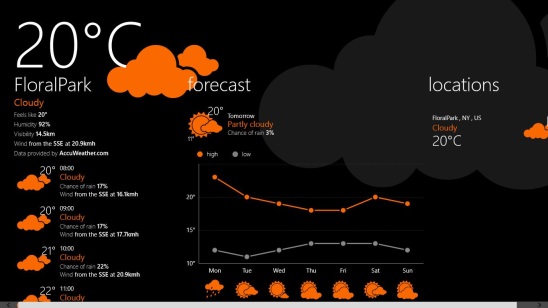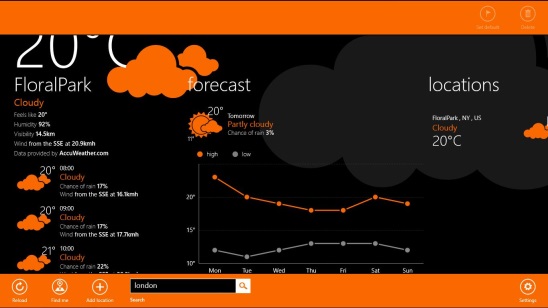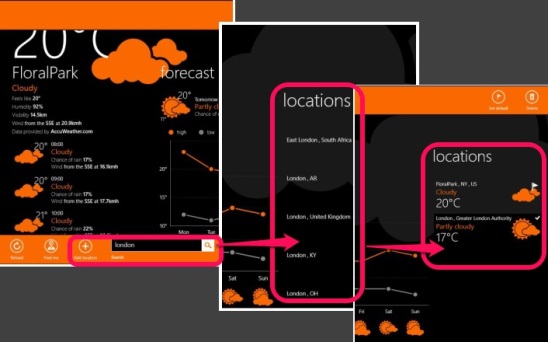Vieather, is a free Windows 8 weather app. It is a Windows 8 app to get Weather news in one single platform. It is a seven days weather app. That is using this app you can view the Weather of current day and the coming 6 days. It is a location based Windows 8 app. That is, you can use this Windows 8 app to get up to the minute weather updates and plan out your day accordingly. This little handy app makes a good use of the modern Windows 8 interface, and presents you the weather news in a very well designed user interface in terms of graphs and different metrics such as: temperature in terms of °C and °F, humidity, wind, chance of rain etc., and also tells how the weather will be like, for example: cloudy, sunny, rain, clear etc.
You can get this Windows 8 weather app from the News & Weather Category in Windows Store. Use the Windows 8 Search Charm to locate the app, or the download link given at the end of this article.
Get weather news using this Windows 8 Weather App:
This Windows 8 weather app, sure is handy. It’s functional and does what it advertises. The weather information are trustworthy and most of the time correct. The weather related data is provided by The Weather Channel and Accuweather.com. So you can rely on them. The UI looks good and makes use of different icons and colors that makes the app look good. It is a single screen app. So every thing is present on the Main Screen. Hence, removes the hassle to jump between multiple screens.
A good thing about the app is there are no Ads, making the app clean and sharp. Since it’s a location based app. So, on launching the app for the first time it asks you for using your current location, so that, it can give you, your location weather information. Once you click allow; you’ll get the main screen opened. This screen contains the current temperature outside, your location name, current days humidity percentage, UV index, Wind, and hour by hour temperature, chance of rain, Wind, and weather condition like sunny, cloudy, or clear etc.
Plus this screen also consist of weather forecast of next 6 days, in terms of temperature, chances of rain, weather condition and a graph between temperature and days. This graph shows the rise or fall in temperature with days. It shows the graphs of both the highest as well as lowest temperature. It’s very easy to read the graph, and this Windows 8 weather app makes it more easy by providing different icons for each day, according to weather forecast, for example if it’s going to be partly cloudy then that day will have a sun partly covered by cloud, icon.
Besides getting your location weather information you can also get any major city’s around the world weather information. All you have to do is right click on this screen and click on Add location, type the address or city or zip code, and click on Search button. The app will show relevant results. Simply choose the desired location. That’s pretty much it! That location gets added in Main Screen under Locations label.
#Cez You can also set these added location as your default location. Simply select a location, from the added ones, right click, and click on Set default. Another good thing about the app is: it is pretty much customizable. Simply press Win + I to open Windows 8 Settings charm and click on Personalize and Permissions.
Key features of this Windows 8 Weather App:
- Freely available.
- Good Windows 8 weather app.
- Location based Windows 8 app.
- Search and get hour by hour weather information of cities around the world.
- Shows 7 days weather forecast.
- Graph showing rise or fall in the highest and lowest temperature against days.
- Search location and add them within the app.
- Shows quick status and notification on lock screen.
Following is a screenshot of changing the app’s permission settings.
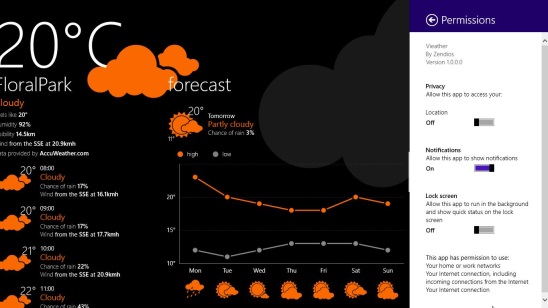
Also check out this free Windows 8 weather app: Storm.
Final Verdict:
Vieather, is a good Windows 8 weather app. It’s functional and handy. Above all it’s all for free and easy to use. Although, including pinning locations to start screen feature would have made the app more functional. All in all, a good Windows 8 app.
If you are looking for a good Windows 8 news app then do check these out: StartupNews and Breaking News App.