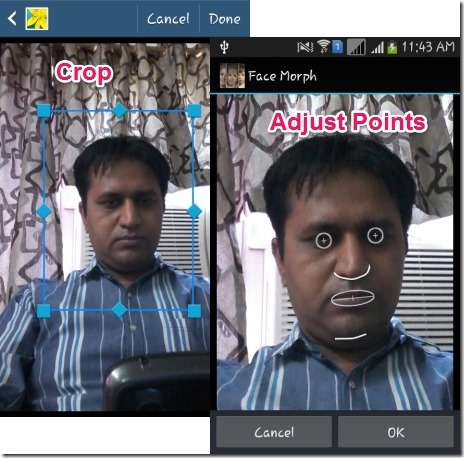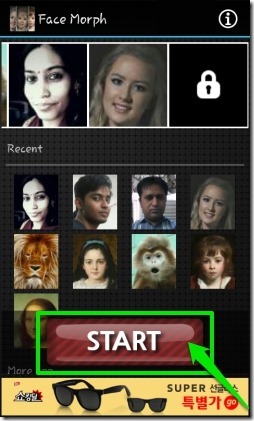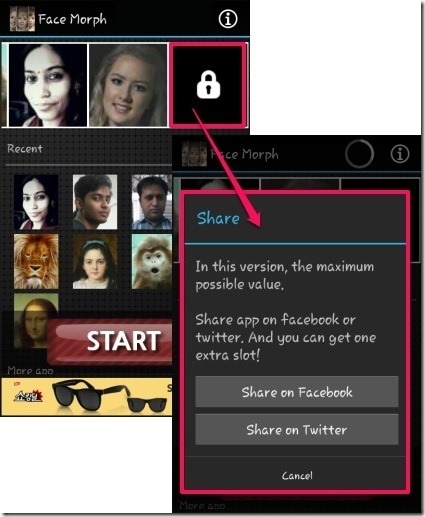Face Morph is a simple and a free face morphing app for Android, that lets you morph multiple photos quickly. Generally, apps let you morph only two photos, but this face morphing app lets you morph up to 6 photos. You can choose those 6 photos from your phone and you can morph them in each other, or you can add some interesting photos from within this app and have your photos morph into those photos. In the video below, I picked a photo from my phone, morphed it into a photo provided by this app, then another photo from phone.. and so on. I am the one after Monkey ;)
You can choose photos from your gallery, or take photos using phone camera. You just have to pick minimum two photos and mark points on the faces, of the primary photo, that you want to morph. A few things that need to keep in mind are that, front face should be visible prominently, and no unusual angles or hairstyles should be present in the photo, otherwise the app will not be able to detect your face.
This app lets you save the output as individual morphed photos. Unfortunately, it does not lets you create a video or animated gif of the live morphing effect (as shown in the video above).
The best part of this face morphing app is that it lets you morph multiple photos in a sequence, which is quite uncommon in most of the similar apps.
This free face morphing app is ad supported, and shows ads at the bottom of the screen.
You can also try similar software for PC or try the ones that lets you morph images online.
How To Morph Photos Using This Free Face Morphing App For Android?
You can download this simple and handy face morphing app for Android from the link provided at the end of this article.
You can choose photos from your gallery or opt to click a photo using your camera.

Soon after selecting the primary photo, it lets you crop the photo, so as to result in better morphed photo.
The automatic face detector is quite intelligent as it mark the points on your photos for neat blending of images. You can also manually set the points on the face.
Make sure, photo you choose to morph with one another, should be front facing, and no unusual angle or forehead covering hairstyle (bangs, fringes, etc.) should be selected, otherwise the face detector won’t be able to detect face to mark points on face.
Once you have the photo, you need to simply tap on the Start button located at the bottom of the interface. In just few seconds it morphs faces, into one another and gives a very neat and blended result.
You can easily play you morphed session. You can then share the morphed faces on various social networks, like: Facebook, Twitter, etc. The flaw with this free morphing app is that, it saves your morphed images in JPG format only, and not as animations or video.
As I mentioned earlier, this free face morphing app for Android lets you add up to 6 photos. To get an extra slot, you need to share the app either on Facebook or Twitter.
However, I didn’t get an extra slot of photo even after sharing it on my Facebook profile.
My Verdict About Face Morph:
Face Morph is quite an easy and handy face morphing app for Android, that lets you create stunning morphed images. It is quite handy app and any novice user can also easily use this. Try this app and morph your own faces with faces of celebrities and morph faces of your friends with faces of animals (like I did in the video in beginning of this review). Enjoy ;)
Get Face Morph for Android from here, or scan the QR code below: