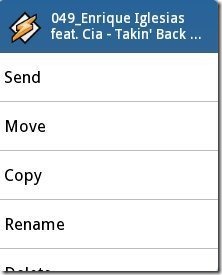IO File Manager is a free Android file manager that manages files on SD card of Android system. You can now have access to each and every file of your SD card. Just manage your pictures, videos, songs, any text file in the specific folders and give each folders their name. Make your data as easy as you want in an organized way via Android File Manager.
With OI File Manager for Android, you can open and mange SD card, rename, create directories, move and much more. Also get rid of connecting your Android phones via USB cable to computers for managing your SD card and performing the function like renaming, copying, moving, and deleting the files. These authorities are now in your Android phone with this great Android file manager. Lets take a look on how IO File Manager explores the contents of SD card:
You can also check another file manager for Android reviewed by us.
Some Key Features Of IO Android File Manager:
-
It explores your SD card content directly on your Android System.
-
You can manage contents of SD card like create directories, rename, copy, move, send and delete files.
-
Thumbnail mode shows the list of files for displaying images.
-
You can use this app as extension for the application like Gmail to attach a file from SD card.
There are more features but these were some of the basic ones. You can also check file manager for your iPhone, iPad and iPod reviewed by us.
How To Install IO File Manager:
-
Just login to “Android Market”.
-
Click on “Search”. Type “IO File Manager” in search tab.
-
Click on “IO File Manager”.
-
Click on “Install”.
The Free IO File Manager will be automatically installed. Now just have this great Android file manager installed and manage your data in such a way, so that it becomes easier for you to access any file in just one tap.